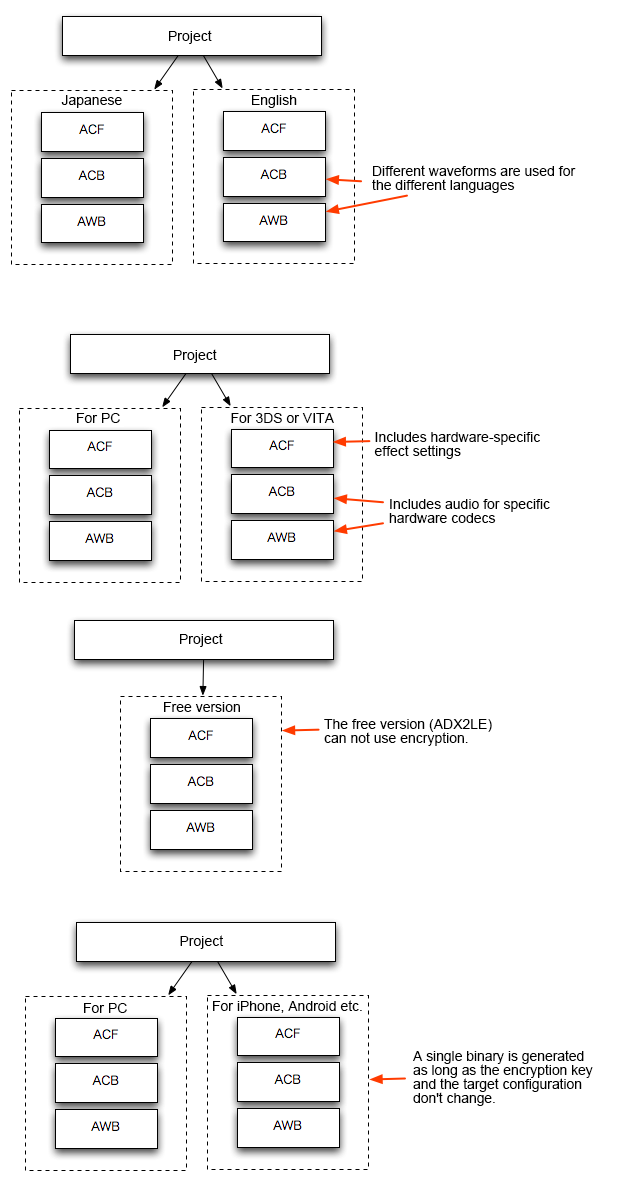Project Structure
A project consists of multiple files, each of them potentially containing a different type of data.
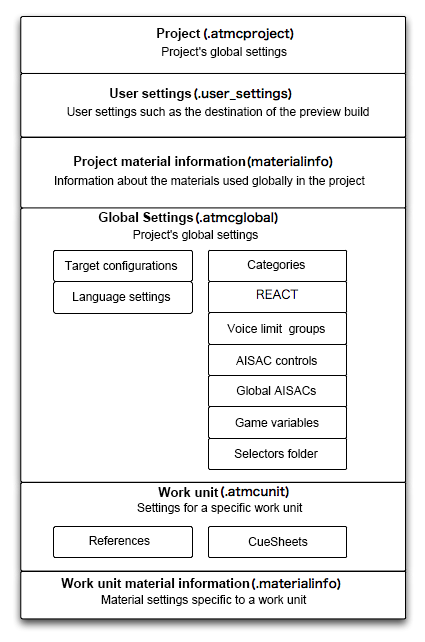
How to Divide a Project
Normally, you should not divide a project.
You should create only one project per package (game or application). The data which is embedded in the game (ACF, ACB, AWB) is then generated based on this project.
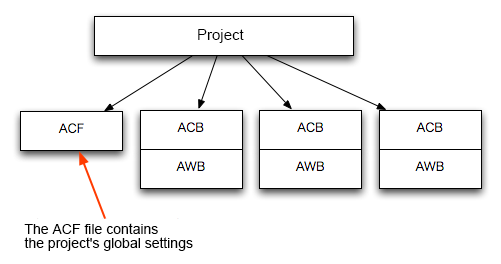
If you have to divide a project into multiple projects for some reason, you have to manage them in a way that they will share the same ACF settings.
Determining if the ACF is the Same
Since the global settings handle the data that ends up being in the ACF used at runtime, they must be identical for a whole package.
A hash value is assigned to the ACF depending on its structure at the time of building (ACF reference item name and ID).
You can check it in the CRI Atom Craft build log or by loading the ACF into CRI Atom Viewer.
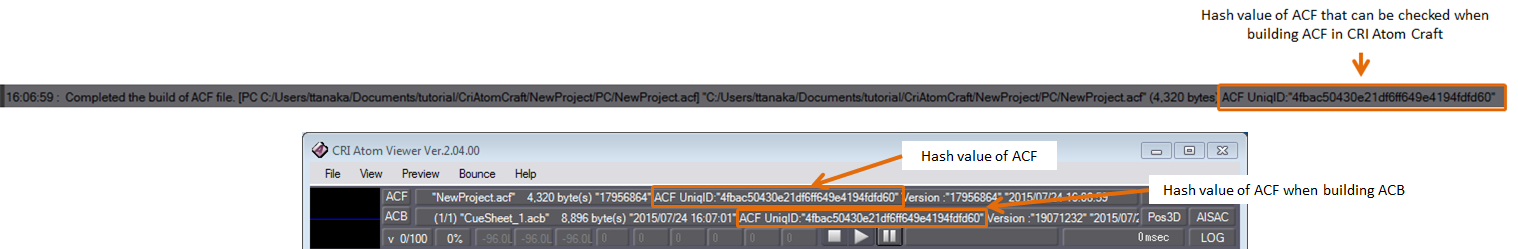
Inconsistent hash values will generate a warning when loading an ACB. Note that even if the hash value is not the same, there is no problem as long as the items referenced in the ACB do exist.
Example) In an older ACB, the hash value is different from the latest ACF but the categories or Voice limit groups referenced by the ACB exist, therefore there is no problem.
However an error would occur if ACB was trying to access non-existing ACF information (such as Categories or Voice limit groups).
Should a Project be Divided Based on Different Platforms or Languages?
No. By using the target settings and language settings, it is possible to generate data for multiple targets (platforms) or different languages from a single project.
If there are significant differences in the specs between platforms, you should consider preparing different CueSheets or Work Units.
Only if there are differences in specs affecting the ACF (global settings) should you consider using another project.
Sample Structure That Can Generate Different Data Files From a Single Project
The data can be generated for multiple platforms and for various languages.
You cannot change the settings for each target.
However you can switch some Waveforms (i.e. dialogue lines) for each language or assign a language to Tracks.