Dynamic Mixing
When many sounds are being played back at the same time in the game, the audio signal may saturate or be distorted (broken).
In some cases, sounds with high volume may also be played back accidentally.
Therfore, it is helpful to have a mechanism to monitor the volume regularly and automatically lower it before it exceeds a certain level.
It is possible to adjust the volume depending on the real-time volume changes.
The compressor is an effect which affects the dynamic range of an audio signal and can be used in many ways.
Here we us it with extreme settings for checking purposes. These settings may not be appropriate if we just wanted to slightly modify the input signal
(e.g. poor dynamic range, sound modification).
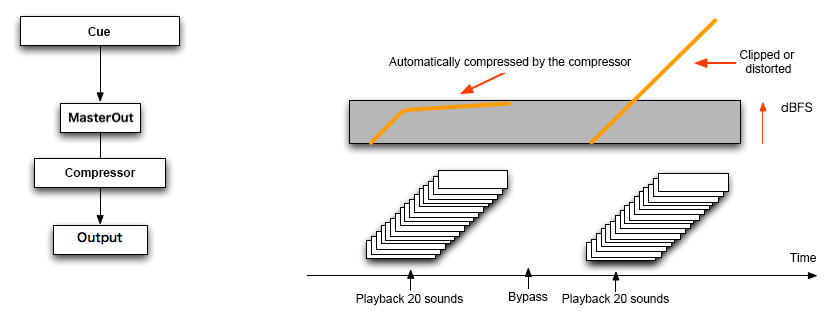
Steps
1. Add a Compressor on MasterOut
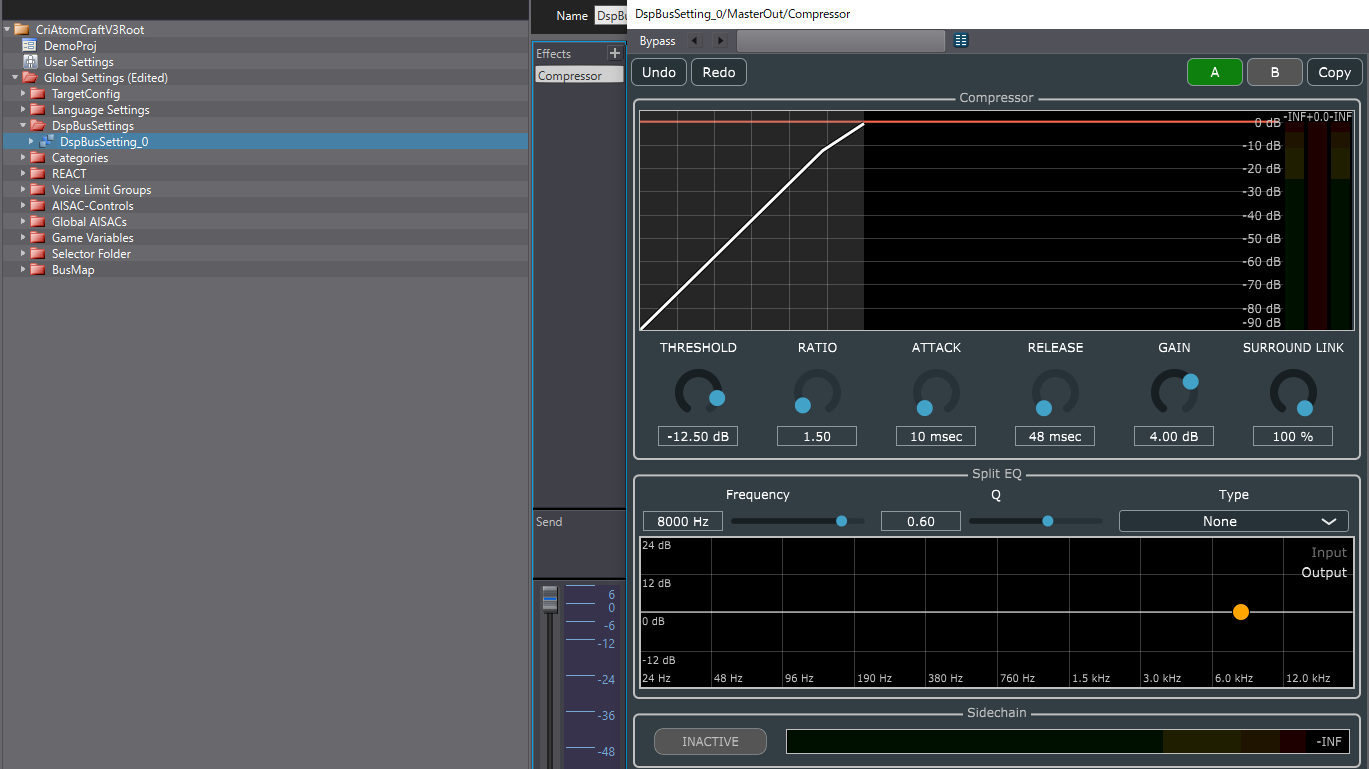
2. Edit the Compressor settings
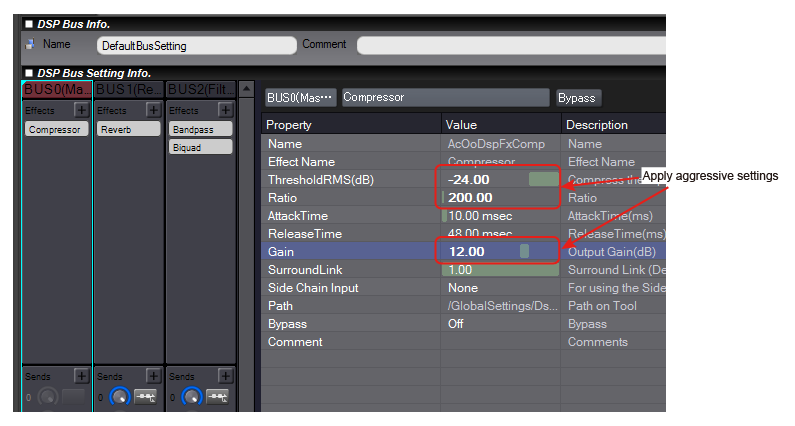
3. Play many Cues and check the sound
The level meter should not saturate even when 20 sounds are played back simultaneously.
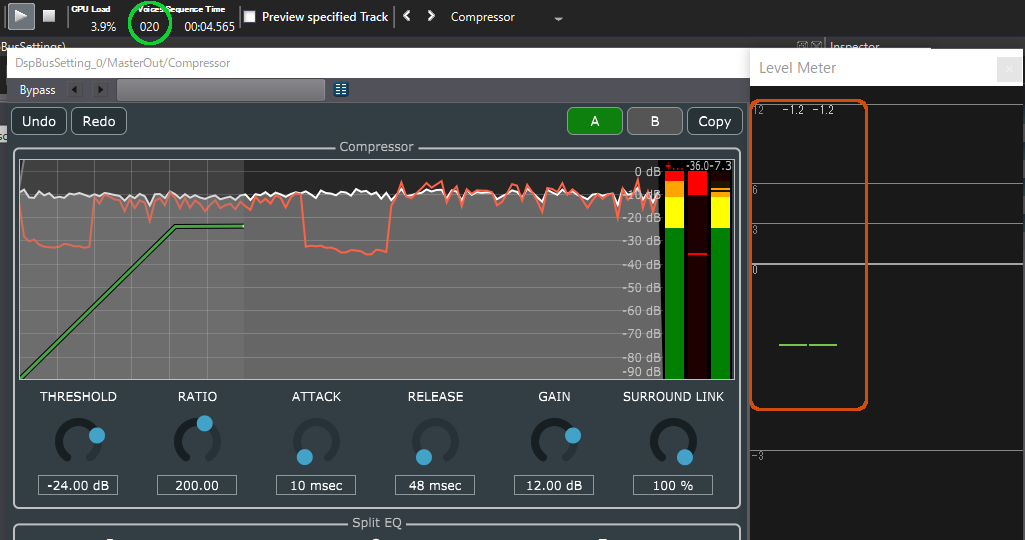
4. Bypass the Compressor and check the sound
The level meter should saturate when 20 sounds are played back simultaneously.
