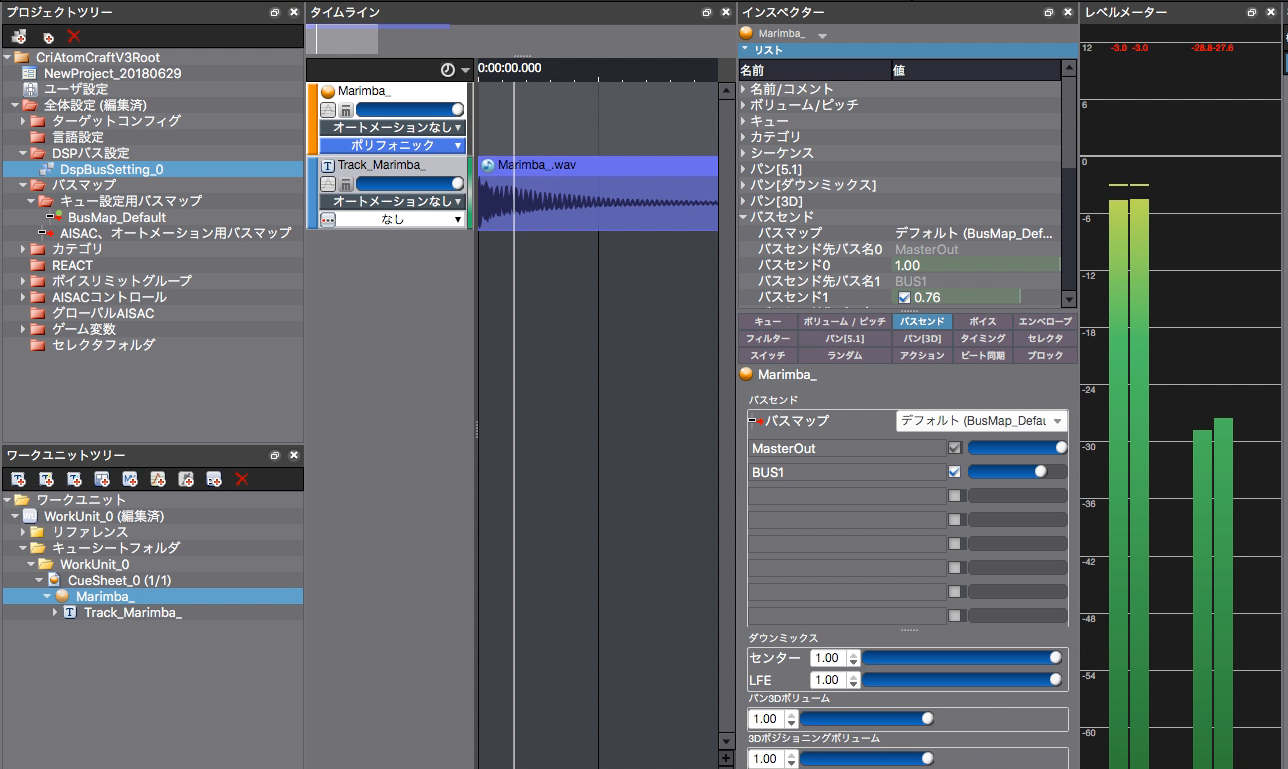Applying a Reverb to a Voice
What Does it Mean to Apply a Reverb to a Voice?
We can apply a reverberation effect in real-time, without changing the original waveforms. This allows us to simulate different acoustic spaces based on the game context.
Since the reverberation effect is relatively heavy on the CPU, we use it on a Mixer rather than independently on each Cue.
For all the sounds withing a Cue, the dry component from BUS0 and the wet component from BUS1 are mixed and sent to the Output.
By changing the Cue's bus send level, it is possible to adjust the amount of reverberation applied.
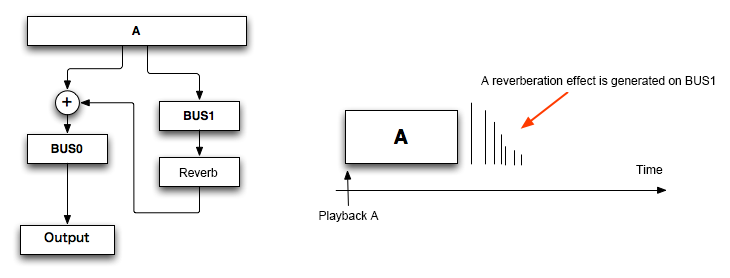
Steps
1. Select the Mixer, add BUS1 and set the reverb
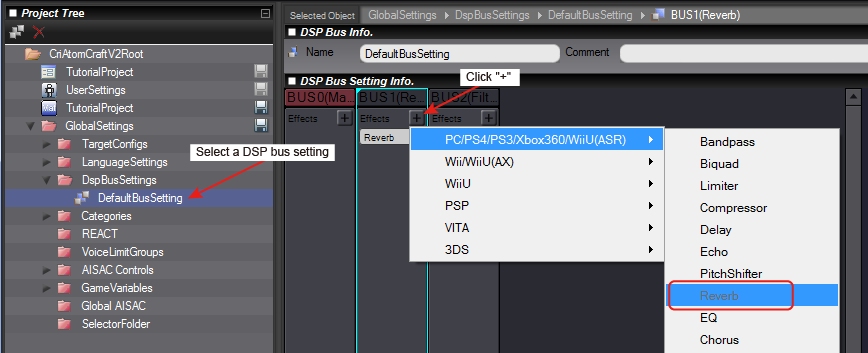
2. Make BUS1's send destination MasterOut
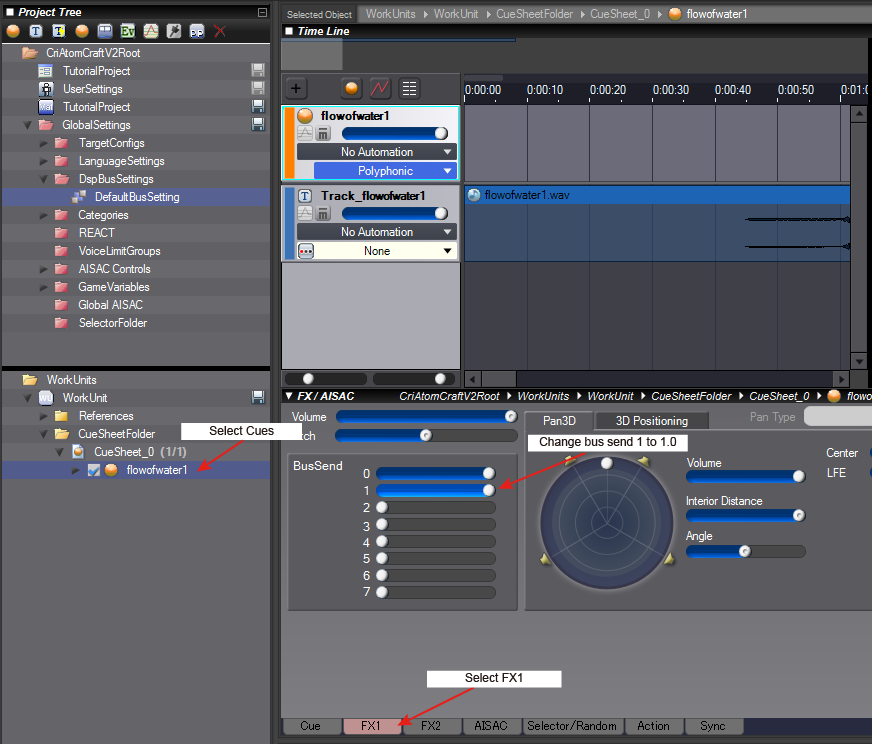
3. Set the bus name added to the bus map
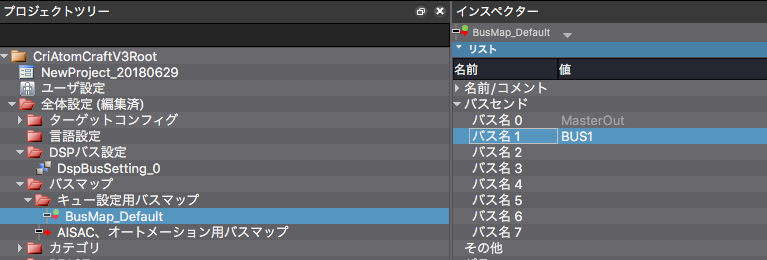
4. Select the Cue and set the BUS1 value to 0.76