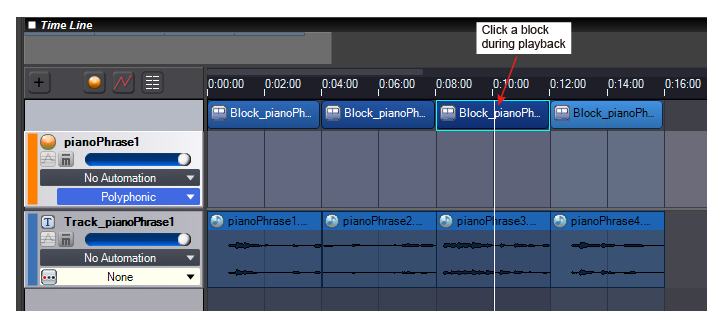Vertical Layout (Switching)
Vertical Layout (Switching)
Vertical means that the music is divided vertically.
When switching the music, you may want a system in which the sound transitions smoothly.
Here we introduce block playback as an example.
The sound does not switch immediately but at the appropriate position in the music.
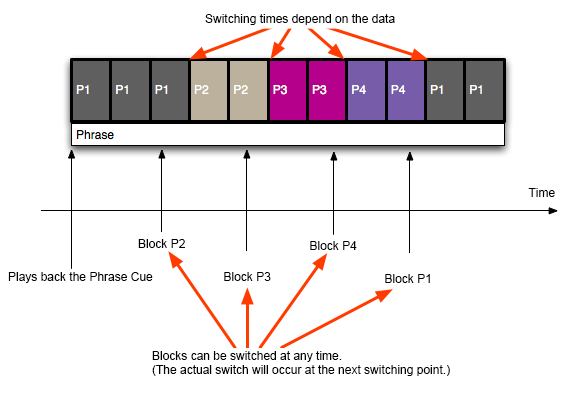
Steps
1. Create a Cue.
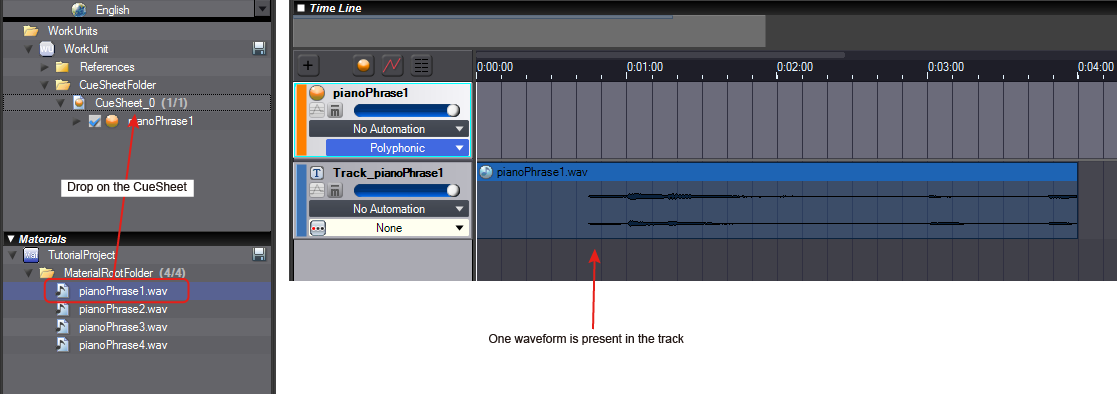
2. Create a Block.
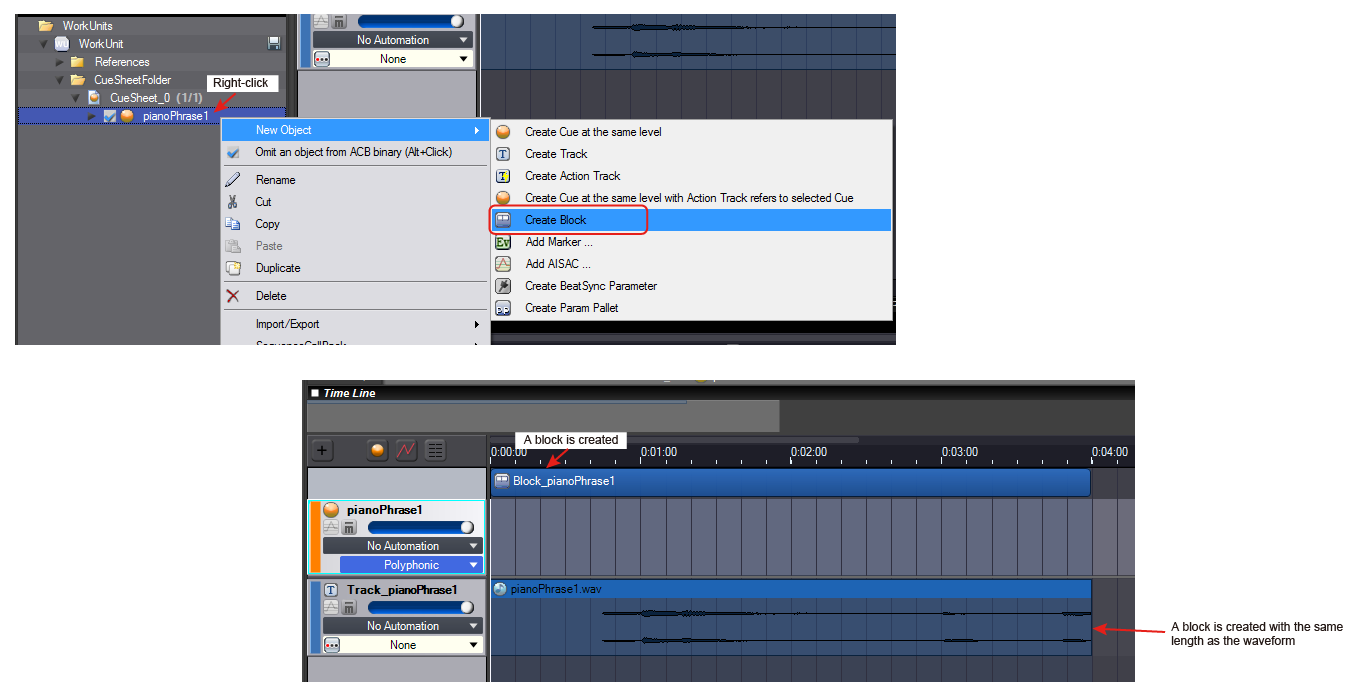
3. In the Block Inspector, set [Block Playback Loop Num] to -1.
The value -1 means infinite loop, so the Block is played back infinitely.
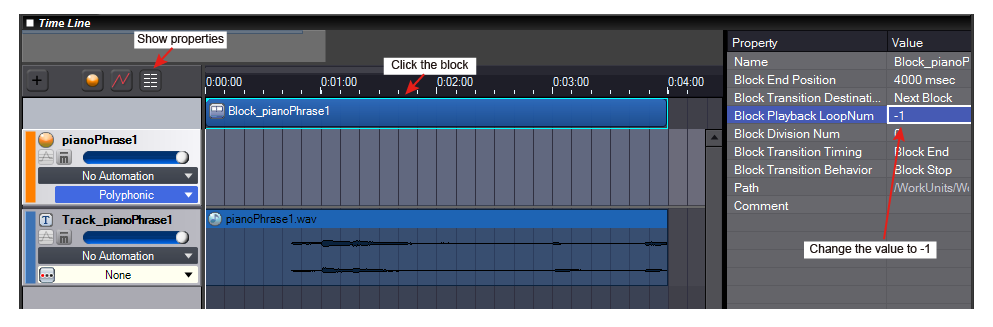
4. Select [Expand All] to check the Cue structure.
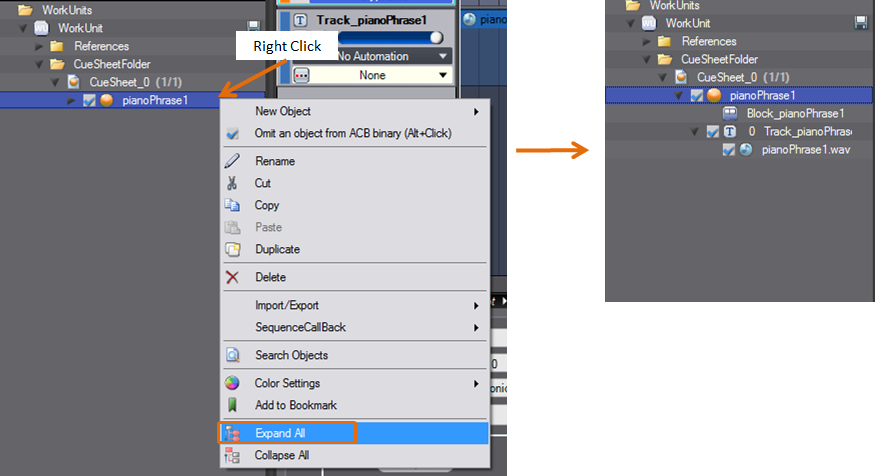
5. Add a phrase.
When dropped on the Cue with a Block, a block is automatically created with the length of the waveform.
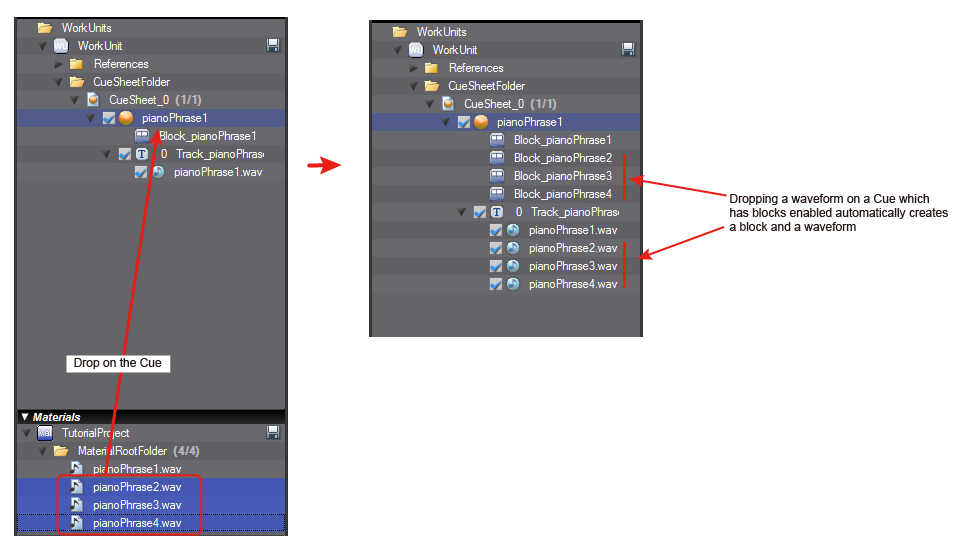
6. Change the loop count of each Block to -1.
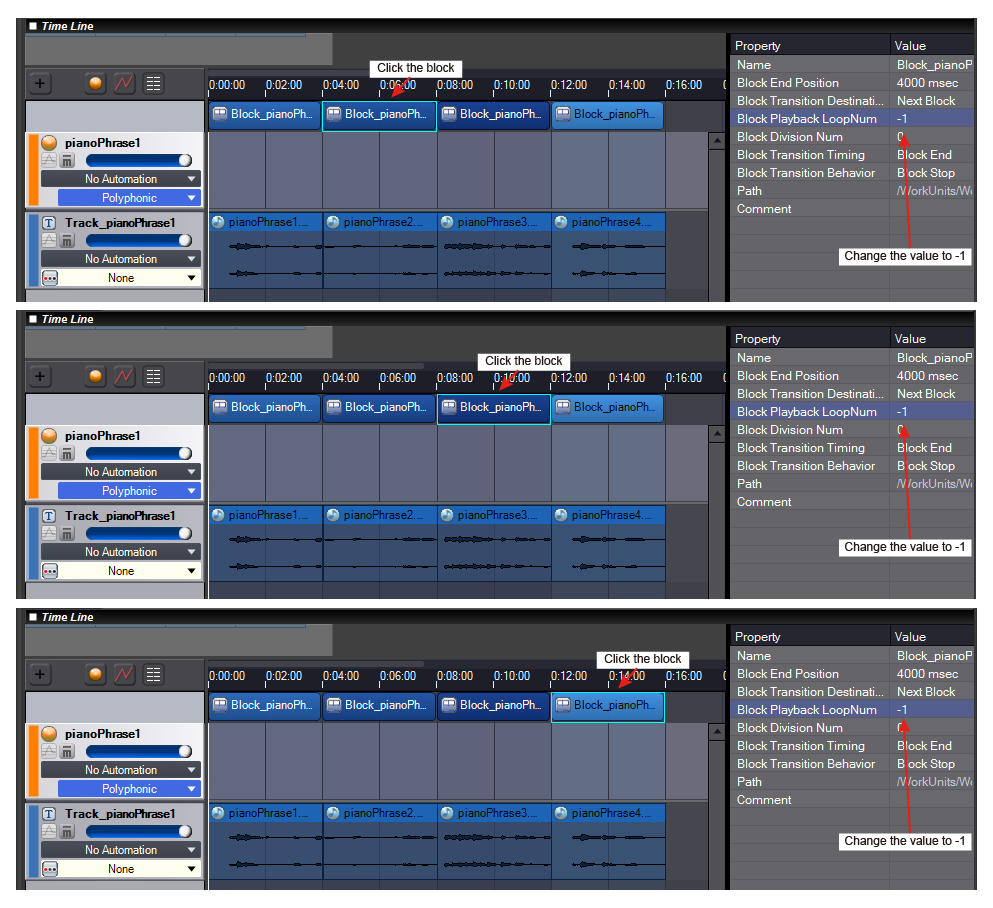
7. Select a Block during playback to check the transition.