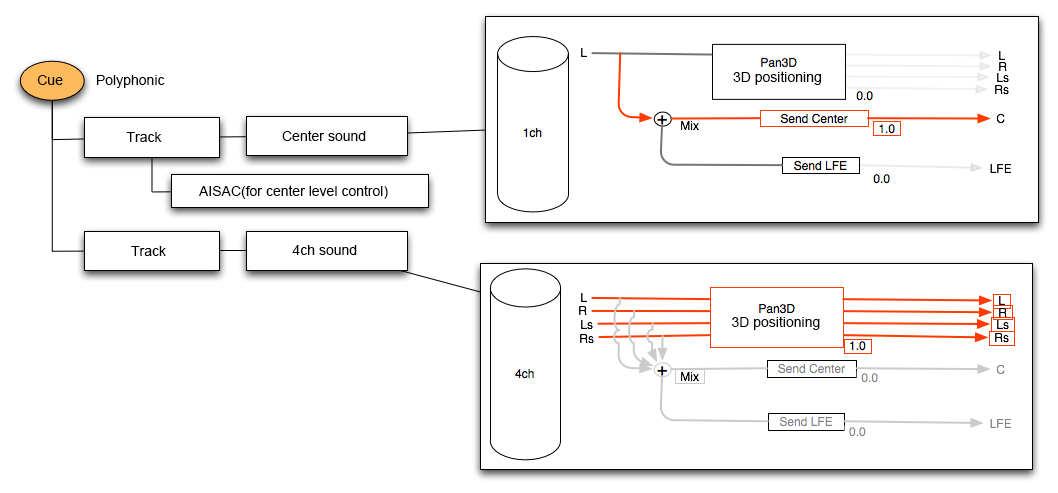Center and LFE are handled as special speakers which are basically not used in panning.
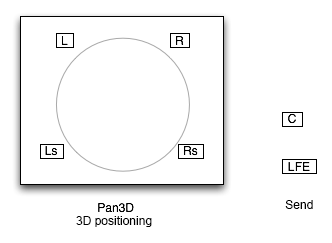
Output of center or LFE only
Prepare monaural waveforms specific to the Center channel and the LFE, and set the volume of Pan and 3D Positioning to 0.
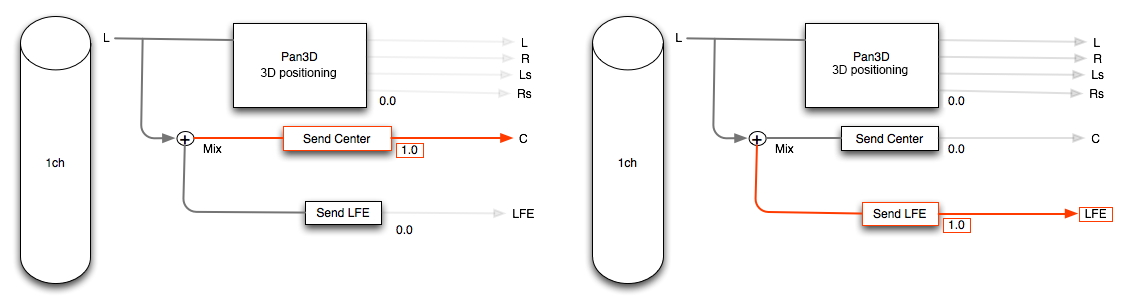
About the components of the Center or LFE
When you set the center / LFE send level in CRI Atom Craft, you mix down the ch component to be panned, generate the output component, and output to the center / LFE.
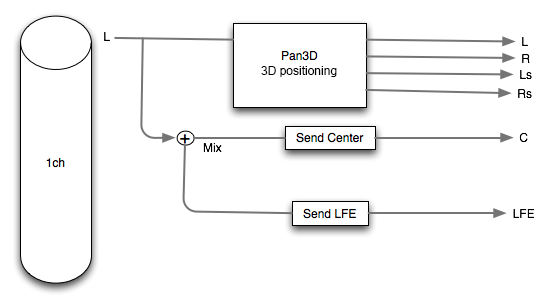
In case of a 2ch source, the mix of the L and R components will be sent.
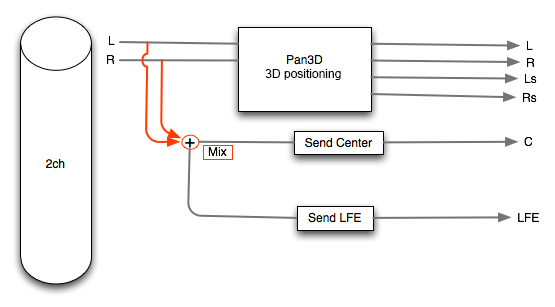
In the case of a 4ch source, the mix of the L, R, Ls, and Rs components is sent.
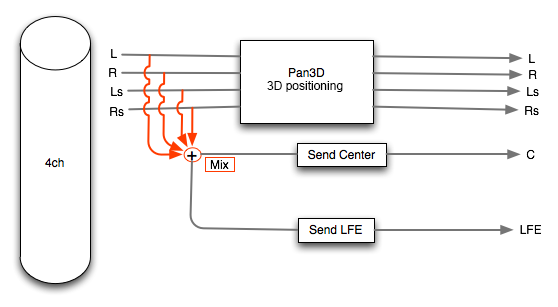
In the case of 5.1 ch source, the L, R, Ls, and Rs components are mixed, and the components of C and LFE from the original are added.
- Note
- 5.1ch Mixed down components are sent from the 4ch component instead of changing the material level.
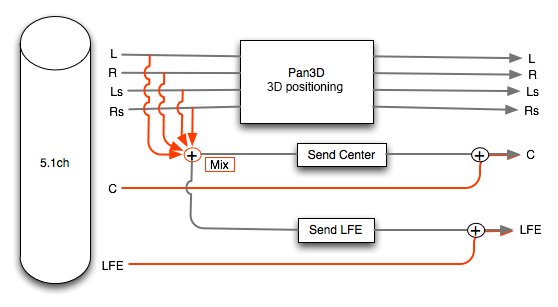
If you want to control Center and LFE individually
Please make the Center-only Track and the Pan sound-only Track polyphonic. Prepare an AISAC to control the volume of the Tracks.