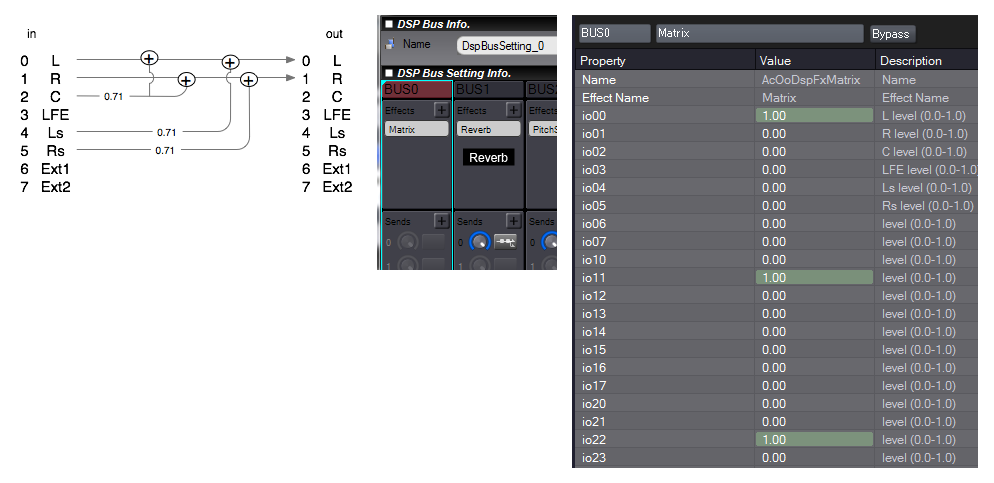If you set the panning for a multi-channel configuration such as 5.1ch but the playback environment only contains 2ch, surround components will be lost when the sound is played back using only the front components. If you do not want to lose the surround components, you can use the ADX's downmix feature to generate a 2ch mix which includes them.
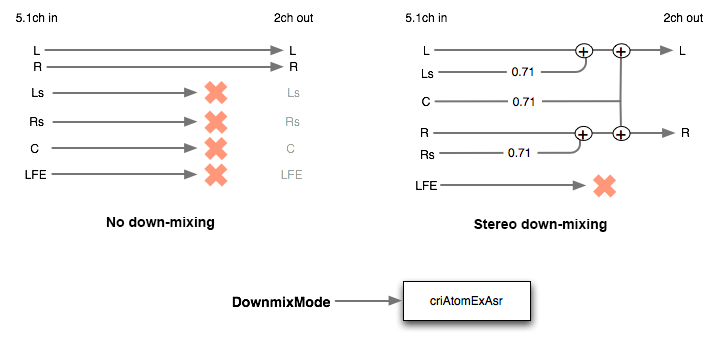
Downmixing to Stereo and Surround Components
Usually, the surround components are lowered by -3dB and sent to the front speakers. (4ch->2ch downmix)
If surround components are contained in the sound, the surround back components are lowered by -6db, the surround components are lowered by -3db and sent to the front speakers. (6ch->2ch downmix)
In general, with the downmix, the volume tends to rise. So if the volume is high in the 4ch mix, the sound may saturate after downmixing. Therefore, you need to reserve enough headroom so that the volume does not saturate.
Center Downmix
In addition, the signal from the center speaker is also lowered by -3db and distributed to L and R.
Downmix of LFE
The usage of the LFE channel is special. If a powerful sound is played on the LFE channel with an inaudible pitch only to create a presence, there will be a problem when it is downmixed. Therefore, LFE is often ignored in the downmix.
Platform-dependent Downmix
Even when you do not use the downmix in ADX, the sound may be downmixed by the sound device of the target machine depending on the playback environment. For example, on PS4 and Xbox One, the sound is downmixed on the system side depending on the settings of the system software or on the playback environment connected.
Sending the Sound of the Surround Speakers to the Front Independently of the Platform
Apart from the downmix in ADX, the downmix settings can be configured on the data side by the tool.
By using the bus matrix effect, you can change the destination and output level of each speaker. You can perform the downmix as an effect when the hardware does not support it.