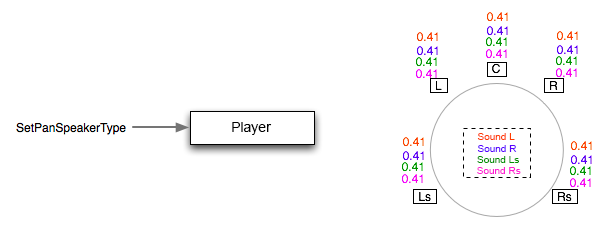The Interior Distance is the distance from the listener position in the center to the sound source position (maximum speaker position), within speakers placed in a 5.1 ch configuration.
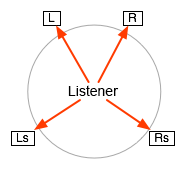
This is not the distance to the physical speaker but the virtual distance in the game.
Depending on the user's environment, it may be assumed that the environment is physically 10 m apart, and the distance is about 1 m.
Both values are with the speaker position set to 1.0 and the listener position set to 0.0.
It is not related to the distance unit used by 3D positioning.
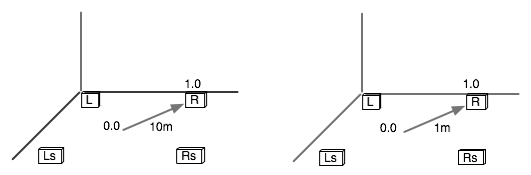
Relationship with distance attenuation
With the damping distance of 3D positioning, the range below the minimum is the range called interior distance.
The volume up to the position of the listener will be constant below the minimum distance.
If the minimum distance of the distance attenuation is large, a weak sound image is created.
Making the minimum distance of the distance attenuation smaller will make sound image clearer.
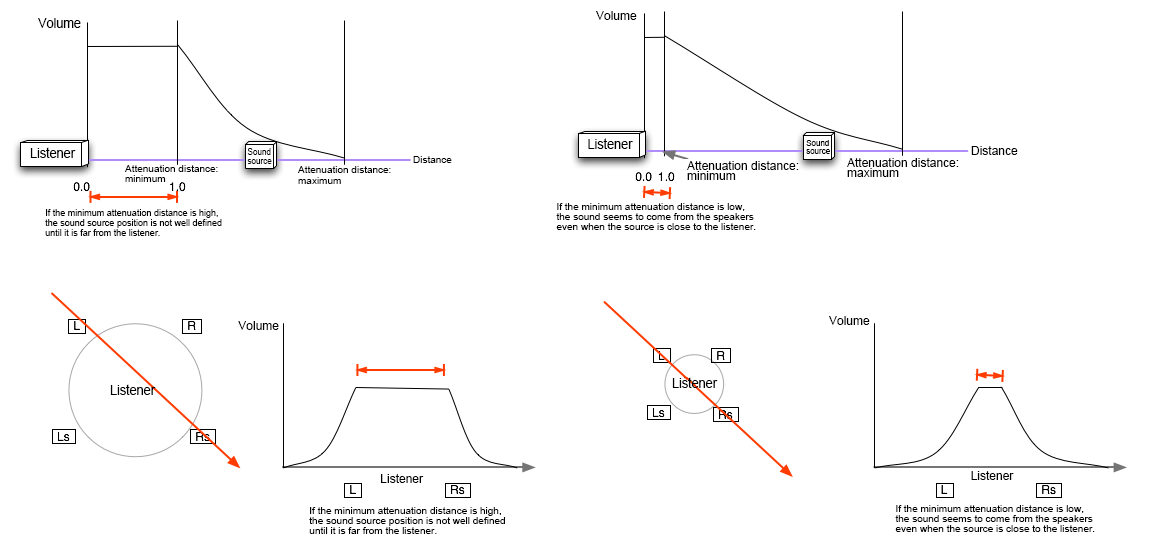
Monaural waveforms
In the case of a monaural waveform, if you want to place a sound between L and R, you can hear the sound from the phantom center by playing the same waveform from L and R with a volume of 0.71.
Furthermore, the sounds heard from the center between Ls, Rs and L, R, are scaled by 0.41, so that they sound in the center, without any sense of localization.
By combining these well, it becomes possible to get a feeling of sound localization.
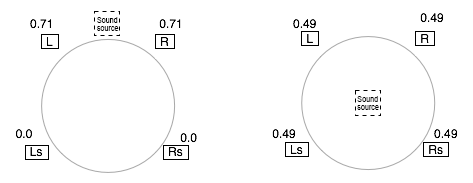
Stereo waveforms
In the case of stereo waveforms, the sounds of L and R of the source are played back from L and R at their initial level.
In ADX, when using Pan, pan action will treat one of the source channels as a monaural waveform and, even if it is a stereo waveform, if the angle is 0 degree in the initial state, it will be output at the correct level.
When decreasing the interior distance, the left and right sounds are mixed.
When the interior distance is 0, L and R are played back from the same position, and both L and R are played from a single speaker.
Unless it is a special waveform, if the stereo source data is mixed on one speaker and played back, the phase information of the sound will be wrong.
This is because similar waveform information is contained in both L and R, which ends up being canceled or emphasized when both signals are mixed.
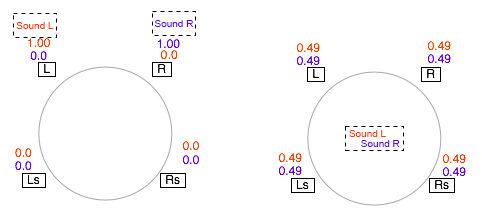
6ch waveform
In the case of a 6-channel waveform, the sounds of L, R, C, LFE, Ls, and Rs of the source are played at their initial levels from L, R, C, LFE, Ls and Rs, respectively.
Only the source L, R, Ls, Rs are influenced by panning, C and LFE do not change.
If the angle is 0 degree in the initial state, it will be output at the correct level, but when you change the angle etc., the sound may be wrong like in the case of the stereo.
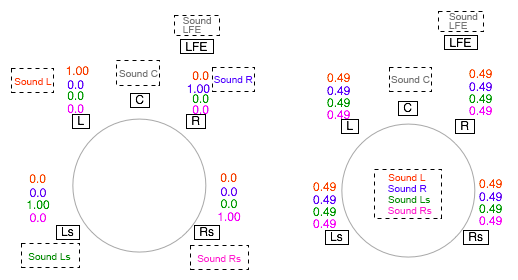
4ch waveform
In the case of a 4-channel waveform, the sounds of L, R, Ls, and Rs of the source are reproduced at their initial levels from L, R, Ls, Rs, respectively.
If the angle is 0 degree in the initial state, it will be output at the correct level, but when you change the angle etc., the sound may be wrong like the case of the stereo.
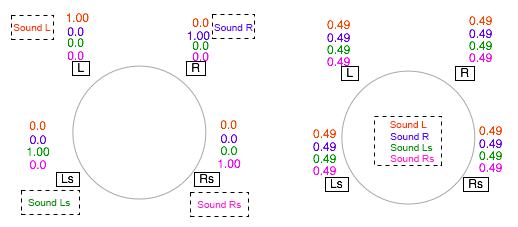
4ch Pan / 5ch Pan
If you want to include the center in the pan movement, use 5ch pan.
Even in this case, the C and LFE of the source do not change.
Only the sources L, R, Ls, Rs are affected.