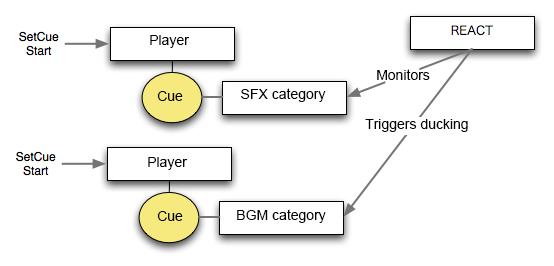Assigning Cues to Categories makes it easier to control them.
By assigning Cues to Categories such as BGM, SE (sound effect), VOICE etc, it becomes easier to process and mix them at runtime.
It is also possible to limit the number of simultaneous playbacks per Category.
(Eg, 1 sound from the BGM category, 8 sounds from SE, 1 sound from VOICE, etc.)
Volume Control
You can control the volume of all the sounds belonging to a Category at once from the program.
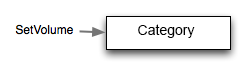
You can change the volume that was set for Categories on the data side.
AISAC Control
An AISC can be used to control parameters - other than the volume - of the Cues belonging to a Category. You can operate an AISAC defined in the Cue on tool side via a Category.
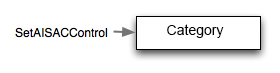
You can also do it dynamically at run-time.
The application can attach and control an AISAC that affects the Cues belonging to a specific Category. It is however necessary to prepare a global AISAC on the data side beforehand.
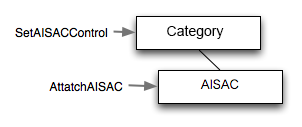
REACT
Auto-ducking between Categories can be entirely configured in the tool, without any programmer involvement.