By creating and setting up a Player in the program, to set the sound to be played. Controlling the sounds being played back is done at the Player level.
When creating data, sometimes it may be easier to set it on the player side. E.g. Distance attenuation AISAC etc.
Playing back multiple sounds with a single Player
Basically the sounds are played back according to the Player's settings.
If you create a Player and you do not set anything, the playback will be performed according to the settings on the data side.
Even if you set some of the parameters, as long as they can be shared by the sounds you want to play, you can share the Player between the sounds.
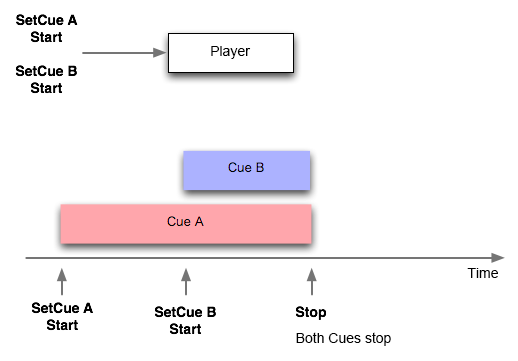
Playing back sounds with different parameters
If you change the volume on the Player, it will affect the next Cue that will be started.
By updating a parameter on a Player, you change it for all the sounds being played on that Player.
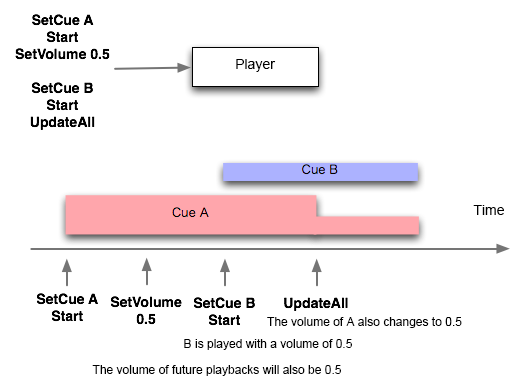
On the timing of parameter specification to the Player
You play a sound by executing the SetCue and then Start functions. The parameters need to be set before calling Start.
If some parameters are set after Start, their update may be delayed.
Note that playback preparation and sequence prefetching (criAtomExPlayer_SetSequencePrepareTime) etc. will not work correctly unless the playback is done.
Controlling multiple sounds individually
You can use the playback ID to control an individual sound played back on a Player.
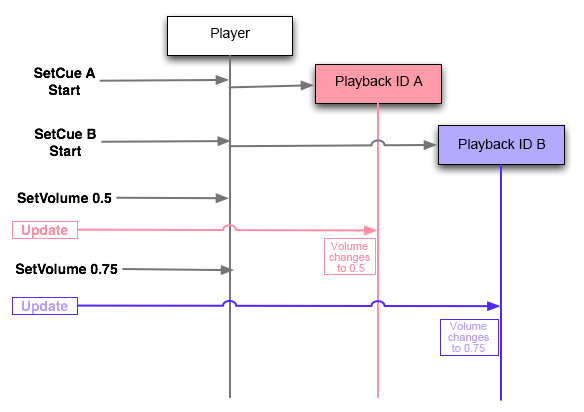
If you control multiple sounds at the same time, it may be easier to prepare for that Player.
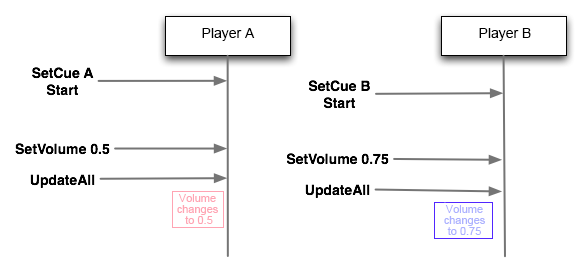
Maximum number of AISAC controls
There can be a maximum of 8 AISAC controls simultaneously on a Player.
If this number is exceeded errors may occur.

Maximum number of Selectors
Up to 8 Selectors can be controlled simultaneously with one Player.
If this number is exceeded errors may occur.
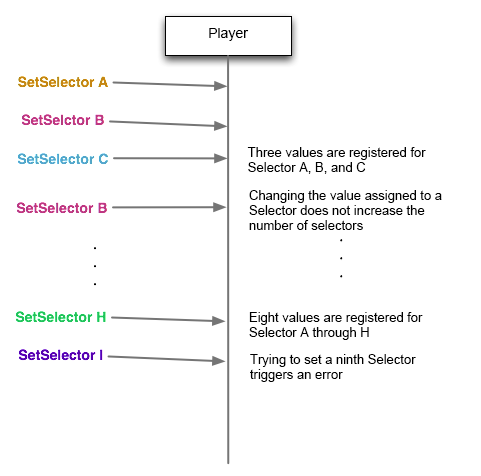
Resetting a Player
When returning the Player to its initial state, the Player's AISAC control values and Selector values are also reset.
