Your program can create sound objects that share information between players.
By linking each player, you can limit the scope of influence.
Example: Link players A and B with a sound object.
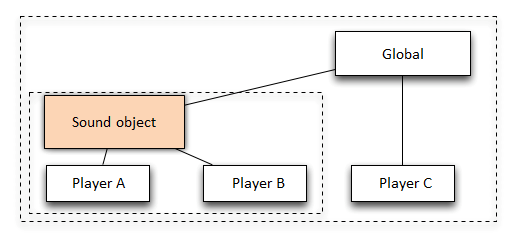
Example: By setting the range of an action to a sound object, it will only affect players A and B.
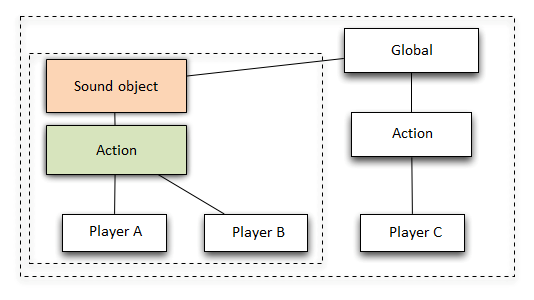
Scope
The range used to narrow down the search targets is called a "scope".
Scope is not limited to searches, but also refers to any range of influence.
For example, when dealing with a single character in a game, the character's "object" may be created from some kind of "template" or class.
In this case, you may want to narrow down the range of influence to a character (object) unit.
A player is also a scope, but if you want to set control or behavior that goes beyond the player, you need a group that is one level higher than the player.
Sound objects can assign players to this group.
Action scope
On the data side, the Action Track's Inspector has settings for selecting the scope of the Sound object.
By default it is Global, which affects all playing Cue.
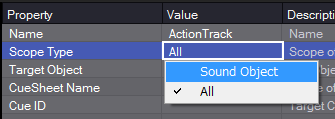
If this is a sound object, it will switch to an action that interacts within the sound object's range of influence.
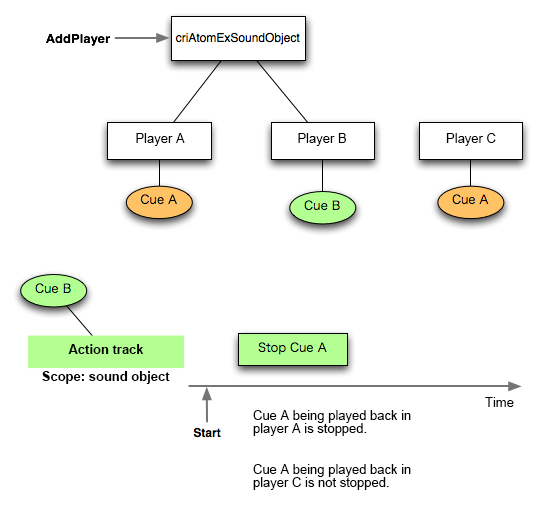
For players that do not have a sound object set, the action affects only the Cue that is playing on that player.
Scope enhancements
When using the criAtomExSoundObject_Create function, You can extend the functionality by enabling voice limit scope and category Cue limit scope.
For example, suppose you have prepared a category for each character in a fighting game.
For characters, we usually want to limit the number of voices to one, so the category Cue limit is set to 1.
This is usually fine, but can cause problems if the same character is selected.
Since they are different characters with the same voice, it would be ideal to manage the pronunciation for each character separately.
In the game, you will be creating character objects, so by setting up the player and sound objects together,
The same data limit management can be applied to each object individually.
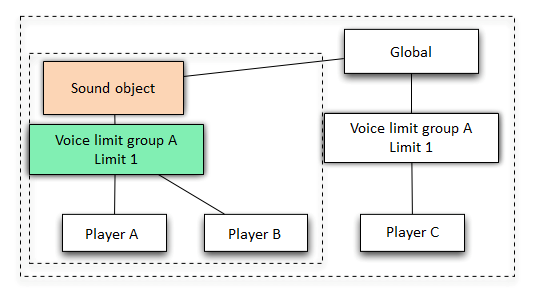
Example: Using the Voice Limit group options will change the limit behavior to sound object-specific.
Players A and B share a limit of 1, while player C also has a limit of 1.
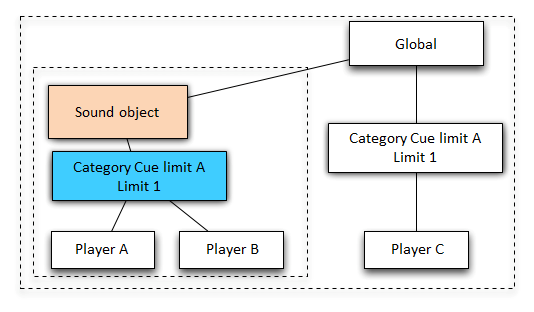
Example: Using the category Cue limit option will change the limit behavior to sound object level.
Players A and B share a limit of 1, while player C also has a limit of 1.