An AISAC control is an identification name that is used to control AISAC from a program.
A unique ID is assigned to each AISAC control in the project. AISACs 0 to 15 are special and can be controlled by another AISAC or by Track Automation.
If the AISAC type is set to [Random] or [Auto Modulation], the AISAC cannot be controlled externally.
It is possible to check which AISAC controls are currently used in the [AisacControls] folder under the [GlobalSettings] folder in the project tree.
There can be created between 16 and 256 AISAC controls in a project.
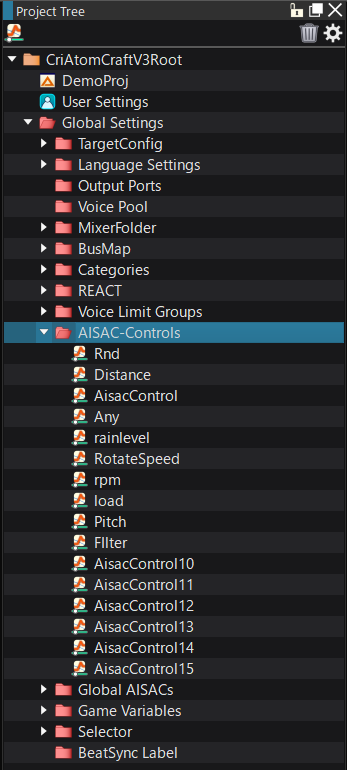
Relationship with AISAC
There are two types of AISACs: the AISACs which are controlled by a program at run-time and the AISACs which are only used in the tool.
An AISAC control is required if the AISAC is to be controlled by a program. However, it can be ignored when the AISAC is only used in the tool.
In other words, an AISAC needs an AISAC control to be "controlled externally."
An AISAC can be "externally controlled" by a program, by a Cue, by a category, by 3D positioning, or even by REACT in the tool.
Whether an AISAC control is required from a program or not
An AISAC control changes the sounds, but, if they are driven automatically in ADX, they may be automatically changed without specifying an AISAC externally.
| Type | AISAC control setting | AISAC control from a program | Description |
|---|---|---|---|
| Standard AISAC | Yes | AISAC control is required. | |
| Random AISAC | Yes | Basically AISAC control is not required. (Random AISAC is selected at playback) | Random AISAC is set at the time of playback. You can control the AISAC if the random range is too narrow. |
| REACT and AISAC | Yes | Not required. (Changed when REACT operates) | Specify it at REACT. The control ID can be from 0 to 15. |
| AISAC Mod Trigger | No | Not required. (Automatically modulated at playback) | Automatically driven based on the tool settings. |
| AISAC Modulation Trigger (AISAC Mod Trigger) | No trigger key setting is required | Not required (Changed at playback or from REACT) | Automatically driven based on the tool settings. |
| 3D Positioning | Yes | Not required. (Automatically changed based on the specification of the source and the listener position) | Specify AISAC control in the distance attenuation setting of 3D positioning. The control ID can be from 0 to 15. |
| Other AISAC | Yes | Not required. (Changed with automation or an action) | Specified with automation or the AISAC on upper level in the hierarchy. The control ID can be from 0 to 15. |
Objects that Require AISAC control
A program needs an AISAC control in order to control an AISAC.
To add an AISAC, select a predefined AISAC control.
Objects that Do Not Require AISAC control
For AISACs which are only used in the tool (random AISAC, AISAC with auto modulation), the AISAC control is ignored (since the AISAC is evolving automatically based on the settings in the tool).