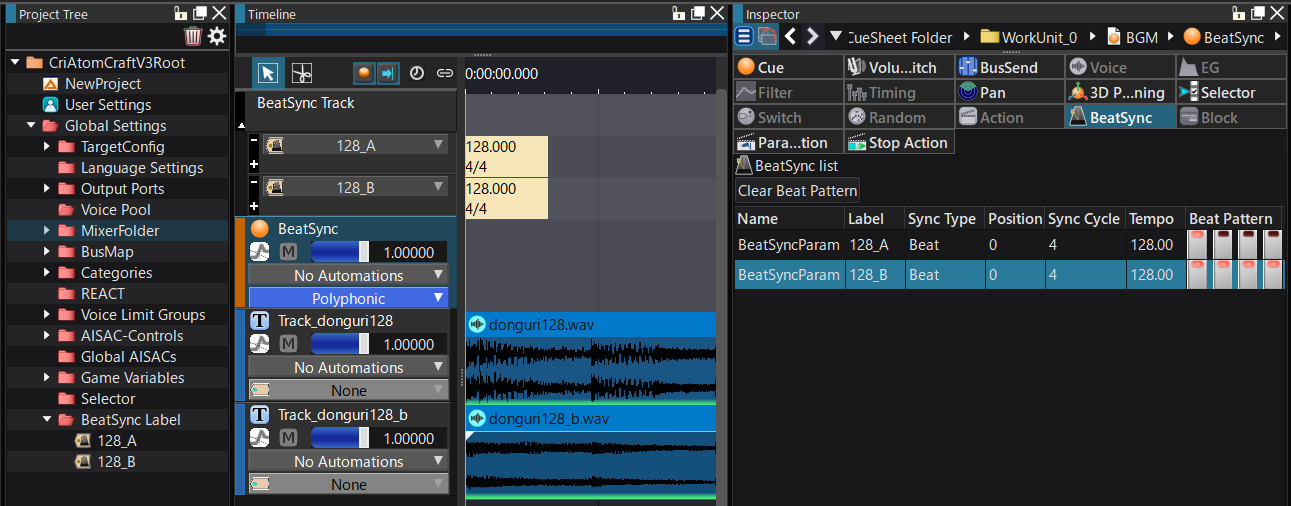
BeatSync Labels are used to match the synchronized track of the Beat Source with the Action to be synchronized.
They are used when multiple synchronization settings (beat, bar etc..) are needed for the same BeatSync source.
When the Action is triggered, the BeatSync Track is selected following these rules:
| BeatSync Label settings for Action Track | Behavior |
|---|---|
| Yes | The Action Track selects the BeatSync Track with the same label as the BeatSync source Cue and executes the action synchronously. If no BeatSync Track with the same label exists, the Action is executed immediately. |
| No | The Action Track selects a BeatSync Track without BeatSync Label from the BeatSync source Cue, and executes the Action synchronously. |
Creating BeatSync Labels
BeatSync Labels can be created in two ways:
(1) By selecting "BeatSync Label" in the context menu of the Global Settings
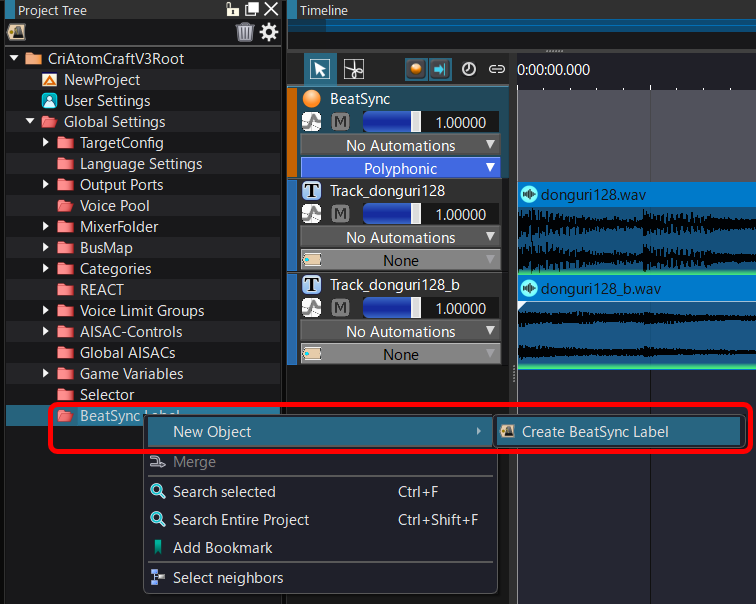
(2) By using the menu of a BeatSync Track in a Cue
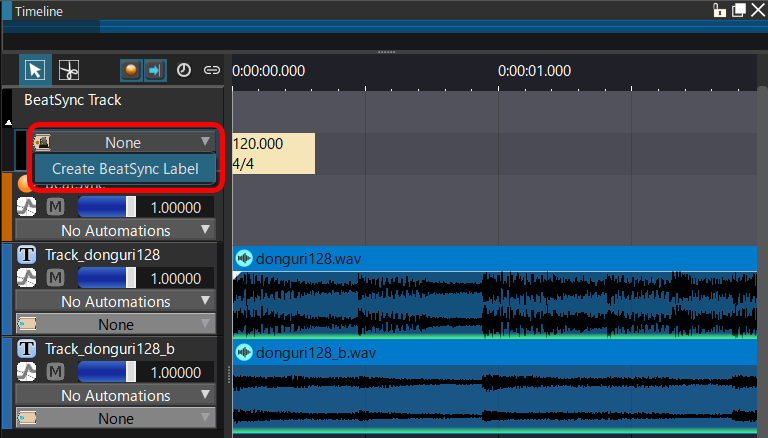
Managing BeatSync Labels
The BeatSync Labels are managed in the Global Settings in a project. They can therefore be used for any BeatSync Track or Action Track across the project.
If a BeatSync Label name is changed, you should rebuild the ACB file of the corresponding Cue Sheet.
Using BeatSync Labels
See the link below to set up a BeatSync Label to a BeatSync Track or an Action Track:
Known Issues
An issue has been identified where information is not displayed in the non-reference list when selecting a BeatSync Label.
This will be fixed in an upcoming update. Please contact CRI Technical Support if you need to resolve this urgently.