Build (Export data)
The overall settings and sound data edited in AtomCraft are exported as ACF, ACB, and AWB.
In AtomCraft, the act of writing out this data is called a build.
You can export this data from "Build" at the top of the tool.
You can also output a file that records information about the output data.
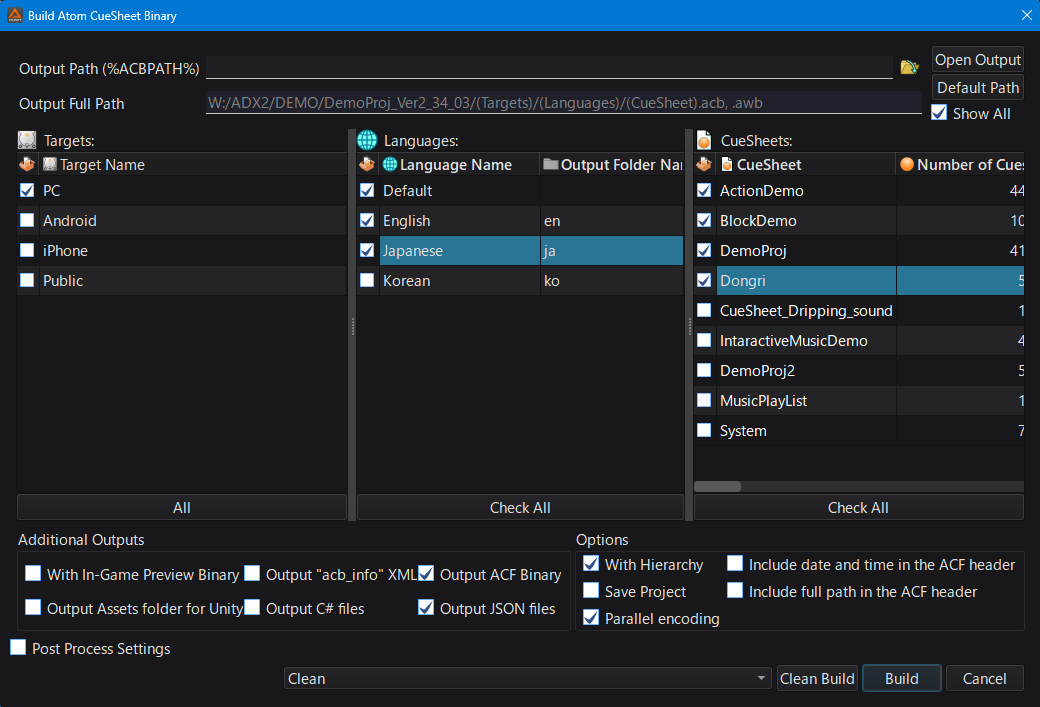
Settings in the Build Settings dialog
| Item | Description |
|---|---|
| Output Path | Specify the output folder. |
| Output full path | The full path to output the ACB file is displayed. "(Target)" is the folder name of each target, and "(CueSheet)" is the name of each Cue sheet. |
| Item | Description |
|---|---|
| Target | Displays the target that will perform the output. |
| Language | Displays the language in which the output will be made. |
| Cue sheet | The Cue sheet to be output as ACB is displayed. |
Additional Output
| Item | Description |
|---|---|
| In-game preview binary output | Outputs in-game preview binary. |
| acb_info XML output | Outputs the information written to the ACB in XML format. |
| ACF Binary Output | Outputs ACF binary. If you use the same ACF file in multiple projects, uncheck this to prevent unnecessary ACF from being output. |
| Unity Assets Output | Outputs an information file for Unity3D to read ACB files on Unity. At the same time, it also generates an Assets folder for Unity that can be registered in Unity's Assets. |
| C# file output | Outputs a C# file. |
| JSON output | Outputs the information written to ACF/ACB in JSON format. |
option
| Item | Description |
|---|---|
| Hierarchical output | Create a folder with the name of the Cue sheet folder to which it belongs, and output the ACB. |
| Include date and time in ACF header | Outputs an ACF header file with the output time included in the comment. Please enable this when you do not want the time to be detected as a change when versioning the ACF header. |
| Include full path in ACF header | Outputs an ACF header file that includes the absolute path of the header file in the comment. Enable this when you do not want the output path to be detected as a change when versioning the ACF header. |
| Save Project | Save the project file and then build it. |
| Parallel Encoding | Encode materials in parallel when previewing and building. This can significantly reduce build times, but if you experience frequent issues, try disabling this. |
| Build Post Process | Runs the specified external process after the build finishes. |
Output file path
- A folder with the same name as the target build target will be added to the output file path.
For example, if the build target is "PC", the output file path will be "[Output path]/PC/[Cue sheet name].acb .awb".
Language specification
- When a language other than Default is specified, a folder with the same name as the reference folder specified in Language Setting is created in the output destination, and files for each language are output.
Header file
- In addition to ACB/AWB/ACF files, a C language header file with a cue ID defined is also output.
AWB output status
- If the cue sheet does not contain any waveforms to be streamed, an AWB file is not output.
Error log text
A file named lastBuildErrorLog.txt is output to the same folder as the project. A log is recorded when an error occurs during the build process.