How to Assign Categories to a Cue
| Operation | Description |
|---|---|
| Select a Cue. In the Inspector, click the [Cue]-[Category] button | A window is displayed that allows you to assign Categories to the Cue. |
| Drag and drop a Cue from the project tree onto a Category | The Category is assigned to the Cue. However, if a Category of the same group is already assigned to this Cue, the new Category will not be assigned. |
| Drag and drop a Cue from the timeline onto a Category in the project tree | The Category is assigned to the Cue. However, if a Category of the same group is already assigned to this Cue, the new Category will not be assigned. |
| Drag and drop a Cue from the object list onto a Category in the project tree | The Category is assigned to the Cue. However, if a Category of the same group is already assigned to this Cue, the new Category will not be assigned. |
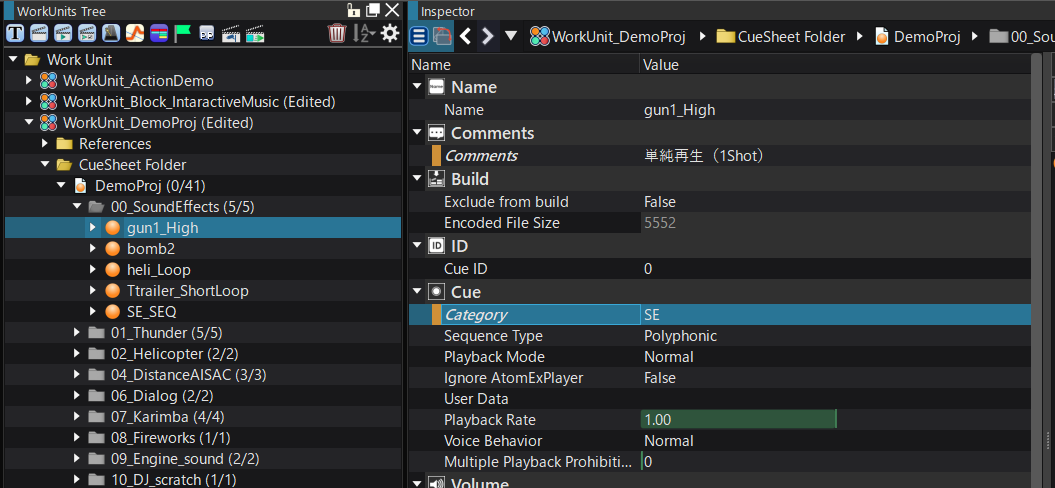
Batch setting of categories
Drag and drop the CueSheet and Cue folder to the Category, you can set the included Cue collectively.
To check the Categories that have already been set, you may refer to List Editor .