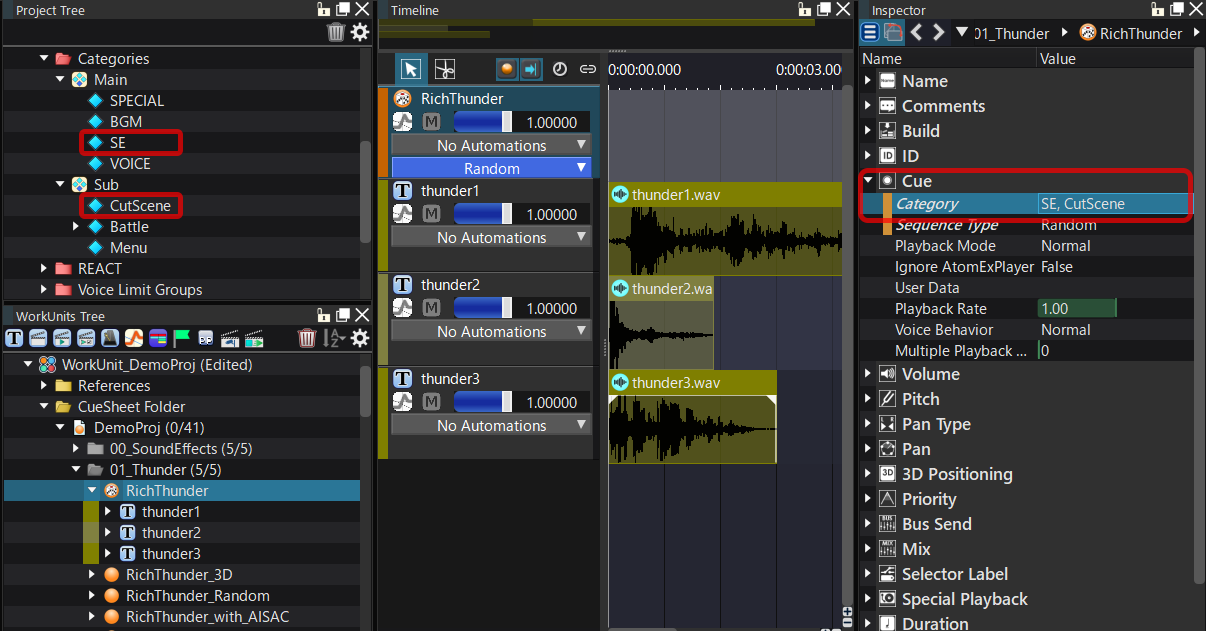Sample Category Setting
Although the Category settings will vary depending on the scale of the game and what you want to control, a basic example of Category settings is shown here.
We create the BGM, SE, and VOICE main Categories as well as CutScene, Battle, and Menu subcategories.
Two Categories are set per Cue. First, add one of the main Categories, then if there is subcategory, add one.
Since the Cues are affected by two Categories, the user can control the sound settings of the main Category through a sound configuration screen and the programs in the subcategory.