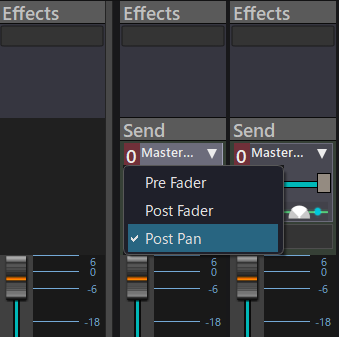Adding Sends
It is possible to configure a send (to indicate to which destination bus this bus is connected).
To add a send to a bus, first click on the [+] on the right of the sends to display the context menu.
Then, select the bus to which you want to send the signal from the menu.
- Note
- It is impossible to create a circular structure with the sends (i.e. a structure where the sends would form a closed loop).
A send only specifie the amount of audio to send and its destination. It is impossible to set the return amount etc.. at the destination.
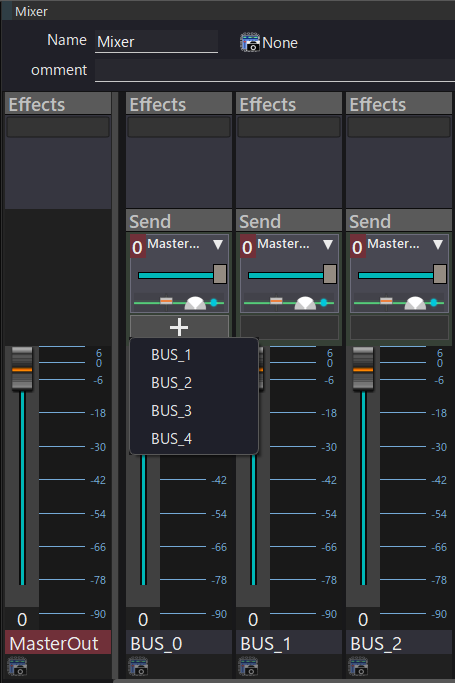
To remove a send, right-click on the bus send to be removed, and select [Delete] from the context menu.
Send Type
For each send, you can select at what stage of the processing the signal should be sent to the destination bus, as well as with what volume.
A bus's processing handles effects, volume, and pan in this order, and you can select between the "pre-volume", "post-volume", and "post-pan" modes to send the signal.