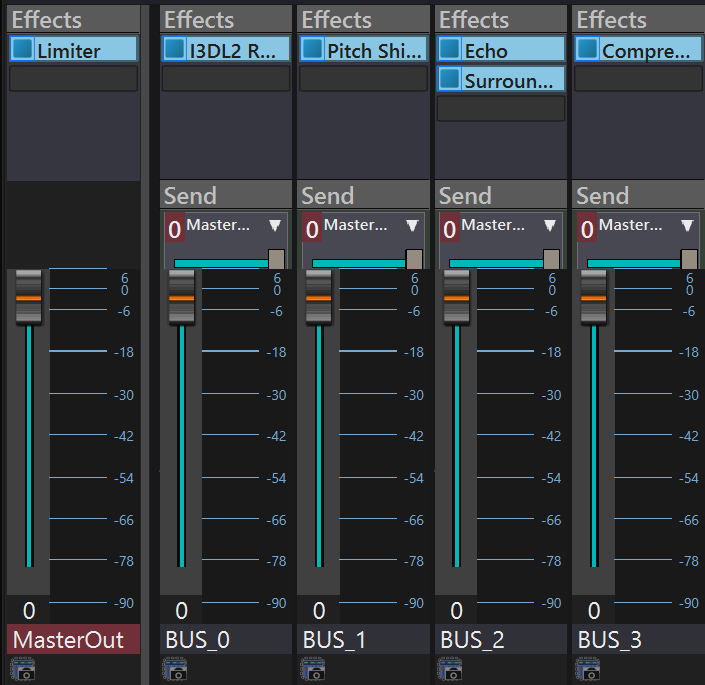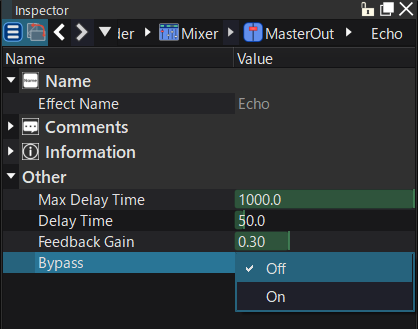Bypassing Effects
Effects can be bypassed (output as is without effect processing).
Effect bypass settings can be done in the following ways:
- Click the "Bypass toggle button" to the left of the effect name in the mixer
- Edit the "Bypass" item in the inspector that appears when you select the effect
The bypass setting switches between "execute" and "not execute" effect processing.
For this reason, even when an effect is bypassed, memory-related resources will still be in use.
The bypass setting can also be changed programmatically.
- Note
- A common value is used for all Snapshot for the bypass state of the effects.
It is not possible to memorize the state of the bypass independently for each snapshot.