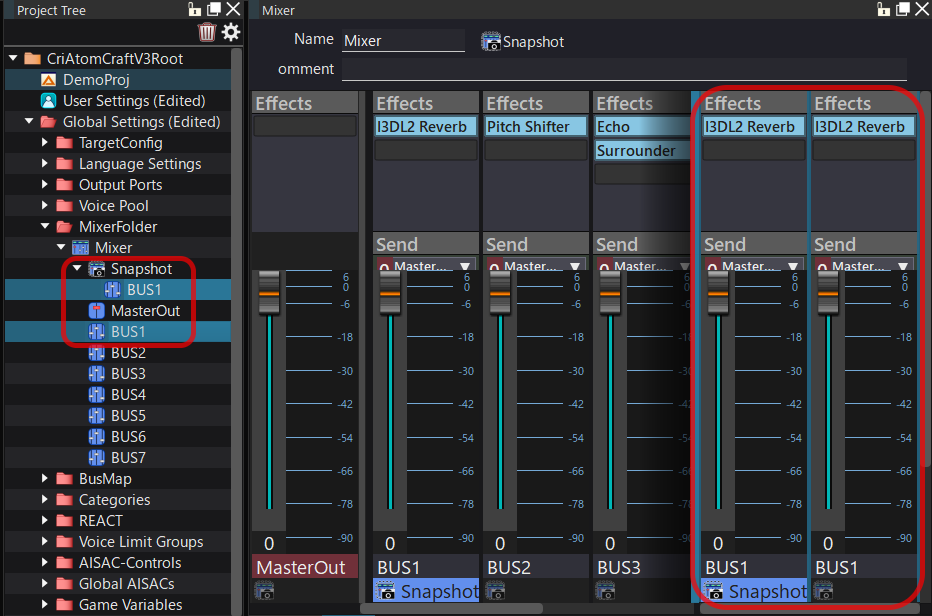Editing of the Snapshot data
The parameters of the Snapshot can be set via the Mixer pane.
Edits to the bus are recorded in the Snapshot Bus, with the name of the corresponding Snapshot being displayed at the bottom of the Bus UI.
Be careful to not to accidentally edit the original bus or the Bus of another Snapshot.
On the right side of the Bus view is the pinned Bus display area.
The buses selected in the tree are displayed side by side in this area.
Therefore, it can be used to display the original Bus and the Bus in the Snapshot next to each other to compare their settings.