Compressor
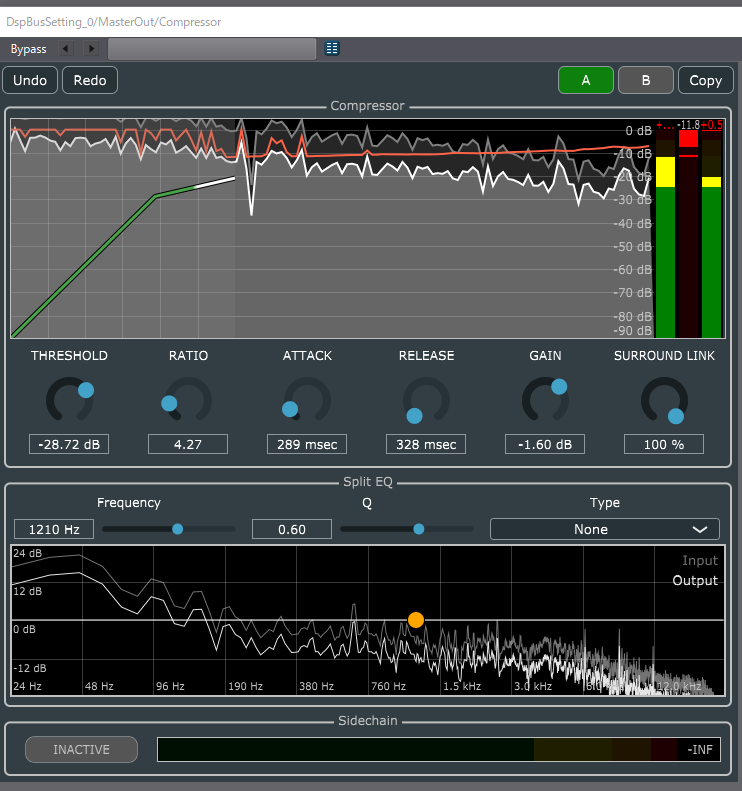
Basic function
A compressor controls the dynamic range of a signal.
Channels
- Input: 1-8ch
- Output: Outputs the input channels as they are
Add effects to all the input channels.
Features
- By keeping the volume changes gentle when the level of the input signal exceeds a threshold, the volume can be kept constant.
- You can also create an effect sounding a bit like saturation by applying a compressor with extreme parameters.
- When used jointly with the "amplitude analyzer", a side chain compressor can be achieved, which will process the input signal based on the amplitude of a second signal from another bus.
Effect of split EQ
The compressor is also implemented with split EQ.
When split EQ is used, the amplitude of the signal after equalization is compressed.
For example, when using Low Pass, the compression is applied to the signal resulting from the low pass filtering.
Specific effect of split EQ
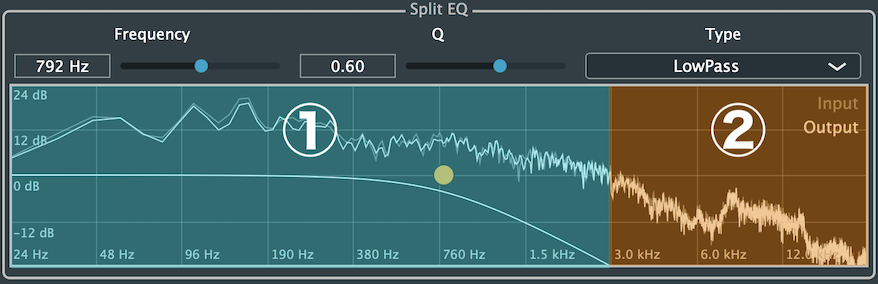
- Divide the audio input into part (1) where the EQ is applied and part (2) where the EQ is not applied.
- Apply amplitude compression only to part (1) (RMS value is used here).
- Recombine part (1) and part (2), and output the audio.
Compressor settings (Plugin GUI)
| Item | Description | Initial value | Min | Max |
|---|---|---|---|---|
| Threshold RMS (THRESHOLD) | The compressor is activated when the average volume(RMS) exceeds this level. | -12.50 dB | -96.00 dB | 0.00 dB |
| Ratio (RATIO) | This value determines how much the volume is compressed when the input level exceeds the threshold value. | 1.50 | 1.00 | 10000.00 (∞) |
| Attack time (ATTACK) | The amount of time it takes the compressor to reach its maximum effect. | 10.00 msec | 0.00 msec | 3000.00 msec |
| Release time (RELEASE) | The amount of time it takes for the effect to release (i.e., to stop changing the input signal). | 48.00 msec | 0.00 msec | 50000.00 msec |
| Gain (GAIN) | Determines the output level after compression. | 4.00 dB | -96.00 dB | 48.00 dB |
| Surround Link (SURROUND LINK) | Adjusts the impact of the compression between surround channels. Set to 1.0 to reduce the differences between the channels. Set to 0.0 to make each channel works independently. | 0.00 | 0.00 | 1.00 |
| Split EQ Type (Type) | EQ type. Select from None, Low Pass, High Pass, Bandpass or Notch. | None | ||
| Split EQ Frequency (Frequency) | EQ's frequency. | 8000 Hz | 24 Hz | 24000 Hz |
| Split EQ Q value (Q) | EQ's Q value. | 0.60 | 0.1 | 10.0 |
Compressor settings (CRI Atom Craft Inspector)
| Item | Description | Initial value | Min | Max |
|---|---|---|---|---|
| Side Chain Input Bus | The compression is applied based on the signal level of the "amplitude analyzer" set on another Bus. When it is set to "None", it depends on the signal level of the previous effect result. | None |