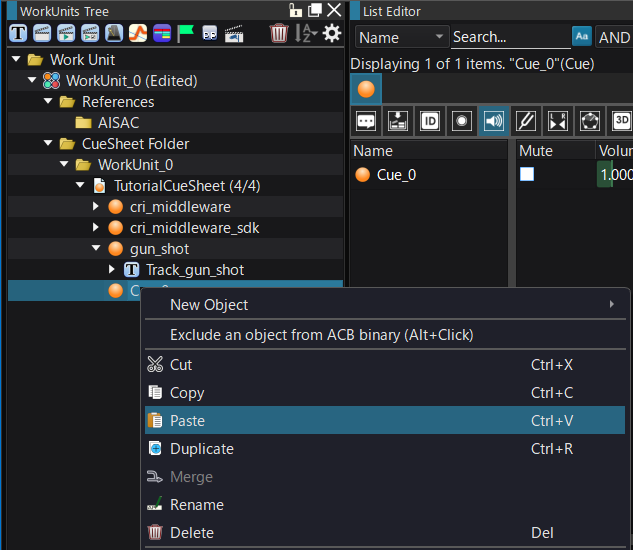Copy and paste objects
Objects can be copied.
When you right-click an object that can be copied, "Copy" appears in the context menu.
When you copy, the information is stored in the tool's clipboard.
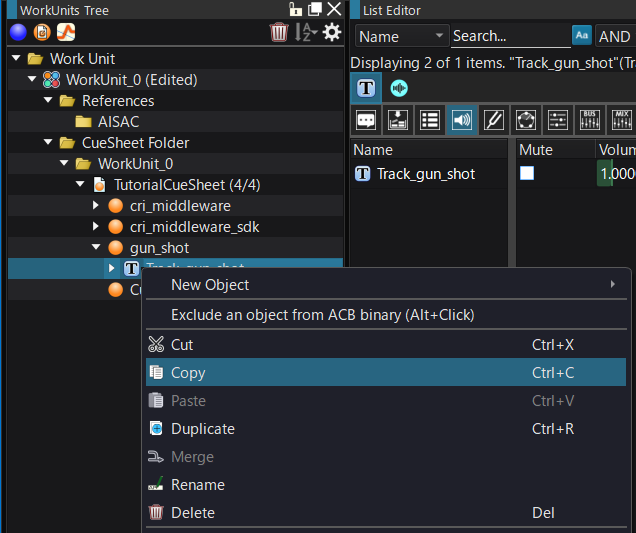
Paste objects
You can paste a copied object into a specified object.
When you right-click on an object that can be pasted, "Paste" will appear in the context menu.
When you paste, the object stored in the clipboard is duplicated under the target object.