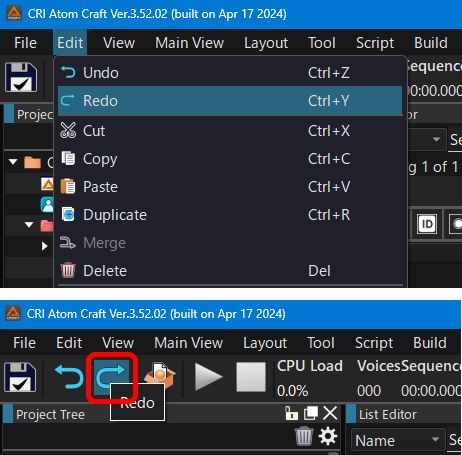Undo and redo operations
You can undo an action you have taken in the following ways:
- Select [Edit]-[Undo] from the menu.
- Press Ctrl+Z
- Click the "Undo" button on the toolbar
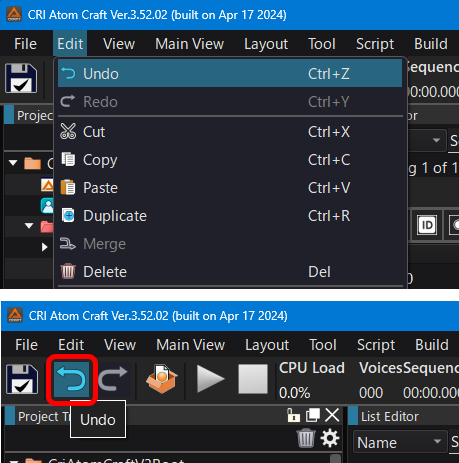
Redo the action
You can redo an action that you have undone in the following ways:
- Select [Edit]-[Redo] from the menu.
- Press Ctrl+Y
- Click the "Redo" button on the toolbar.