Displaying Views as Windows
You can display a CRI Atom Craft view as a floatting window.
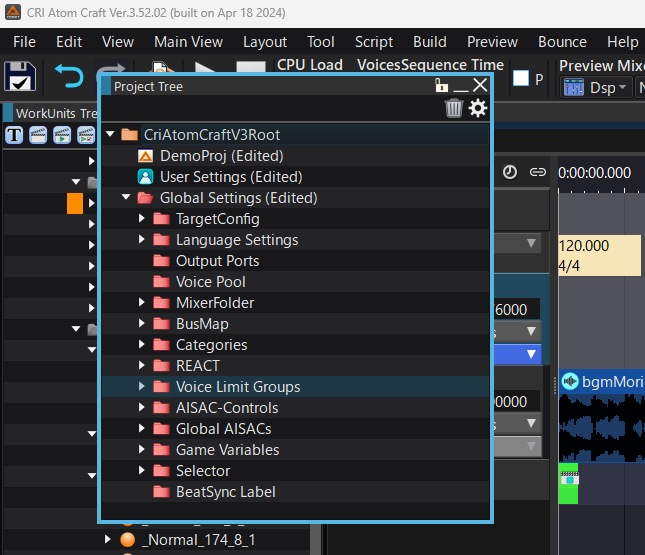
Double-click on the title part of the view to create a window.
Double-click again on the title part of the window to return to the original view.
You can also use the icon

on the top-right of the view.
Layout of the Views
It is possible to change the position of a view by dragging its title bar (when it is not in the window state.)
It is also possible to tab it by overlaying it on another view.
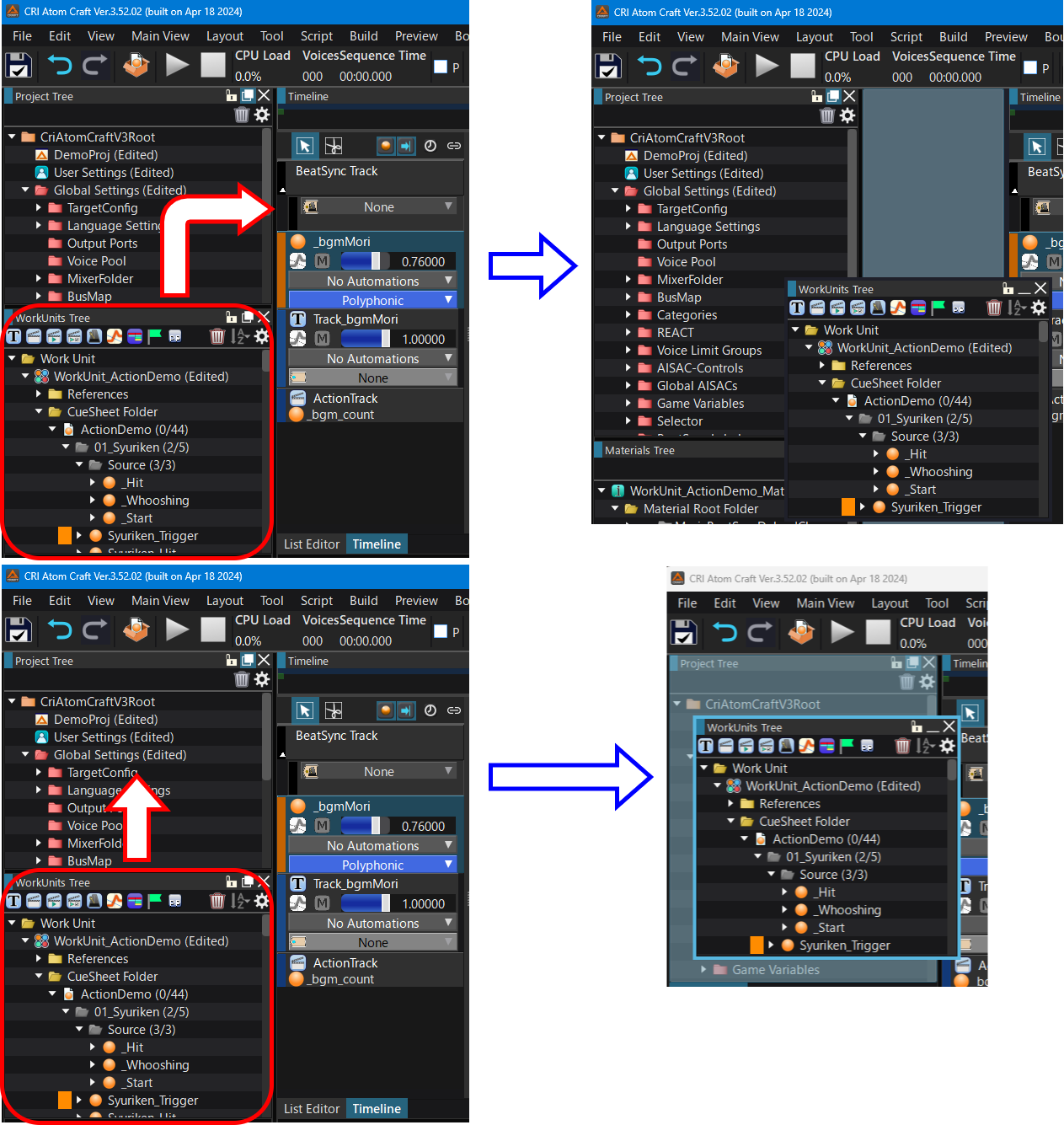
Redisplay closed view
It is possible to display any view from the View menu -> Main view.
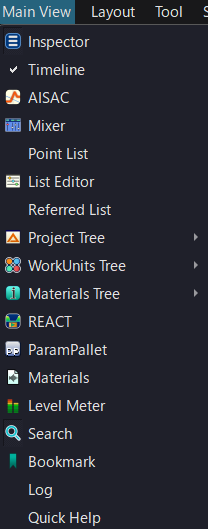
Show / Hide View
It is possible to show / hide a view with the View button.
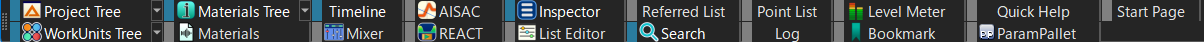
Restoring the view to its initial position
To return the view to its initial posiiton, select "View" menu -> "Reset layout".
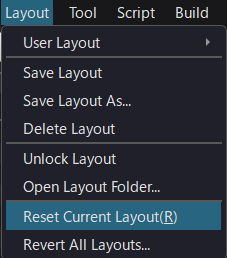
About the Layout Menu
For details on the layout menu, see Layout menu.