Configuring the Additional Contents
Configuring the Additional Contents
You can configure additional contents in a Material subfolder.
Select the Material subfolder in the tree and click on [Set Stream AWB Root Folder] from [Additional setting of contents] in the context menu.
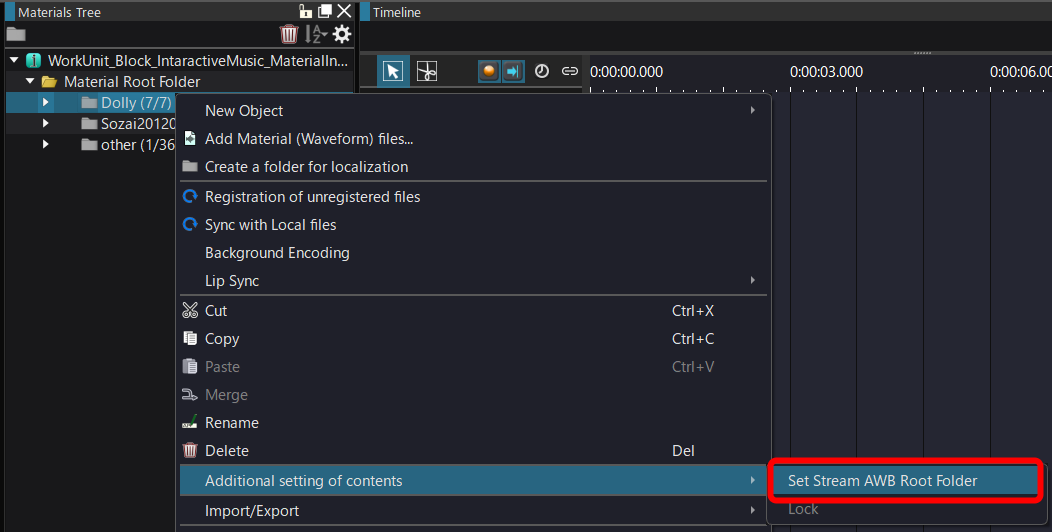
You can also configure the additional contents from the Material subfolder information displayed when selecting the Material subfolder.
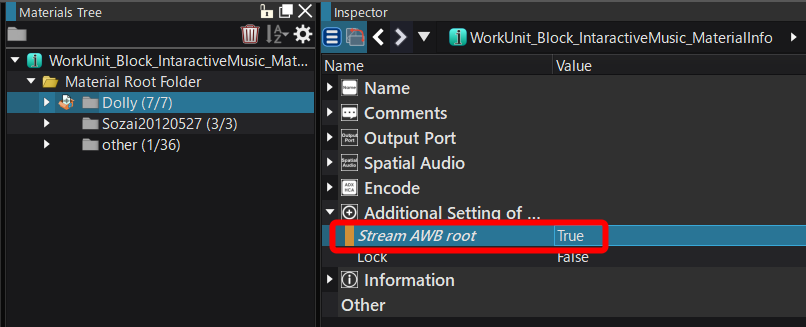
When you configure the additional contents of the Material subfolder, the Waveforms of the stream setting in the folder will be written in the AWB file named "CueSheet name + folder name."
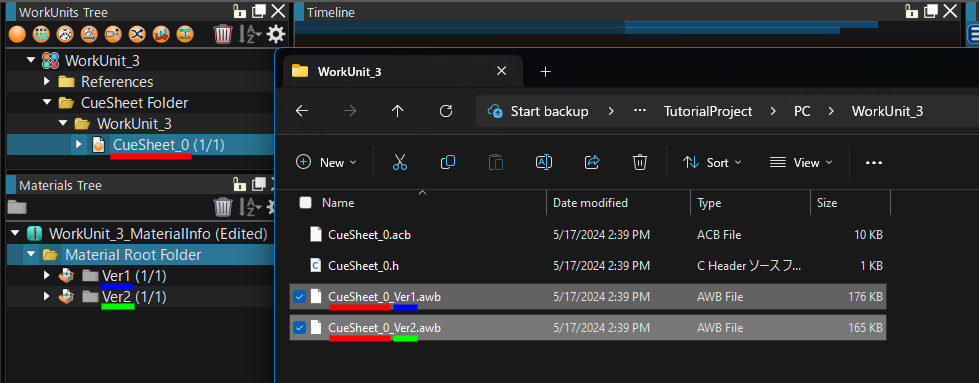
Configuring the Additional Contents
| Name | Description |
|---|---|
| Set Stream AWB Root Folder | Writes the streaming Waveform in the folder into an AWB file separate from the normal streaming AWB file. |
| Lock | Locks the material information in the folder when the "Set Stream AWB Root Folder" is enabled. The other settings become non-editable. |