Original sound playback
Original sound playback is a function that plays material files directly without encoding them.
You can compare the difference between before and after encoding.
There are two objects that can be specified for original sound playback: material and waveform region.
When you specify a waveform region and play back the original sound, the material referenced by that waveform region will be played back.
The method for playing the original sound is as follows:
How to play the original sound
| Operation | Description |
|---|---|
| Menu "Preview"-"Play Original Sound" | Plays the selected material file. If there is a waveform playing the original sound, it will stop that waveform before playing it. |
| F3 key | Same as above |
| Menu "Preview"-"Stop Original Sound" | Stops the waveform being played during original sound playback. |
| F4 key | Same as above |
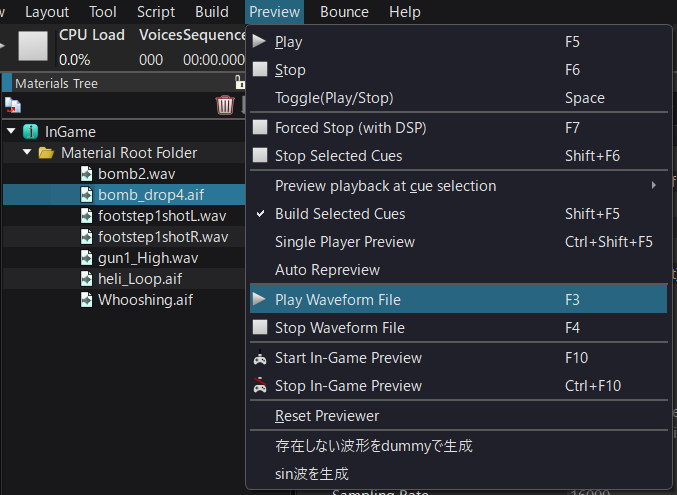
- Note
- The waveform being played back during original sound playback is not reflected in the level meter. When you select a material, if you use the F5 key or spacebar to preview, the encoded data will be played instead of the original sound.