PC Preview Speaker Settings
Displaying the speaker settings window
Press the PC's Display Speaker Settings button in Target Config to show the settings.
Preview angle and speaker settings
When previewing the sound in CRI Atom Craft using the PC previewer, you can specify the number of speakers and their angles in order to calculate the panning.
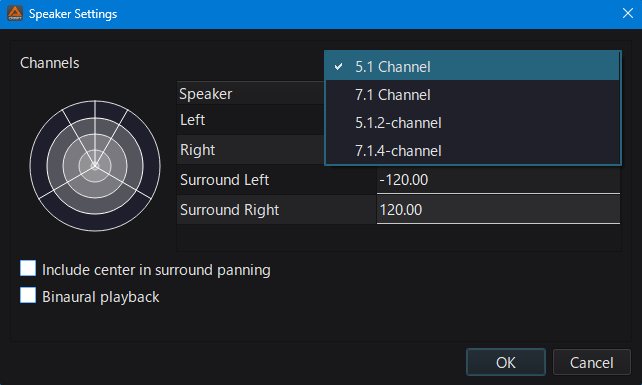
List of Speaker Settings
| Item | Description |
|---|---|
| Number of Channels | Specifies the number of channels used to calculate the panning. |
| Angle | Specifies the angle of each speaker. |
| Include center in surround panning | Specifies whether the center speaker is included when calculating the panning. For example, when you enable this option and don't change the center speaker angle from 0 degree, the sound data using the default settings (i.e. a Pan angle of 0 degree) is heard only from the center speaker. |
| Headphone Mode | Specifies if the result of the panning calculation is down-mixed and sent to two channels (L and R). |
Difference between Windows and Mac
- Windows
- Follow the Windows sound control panel settings.
In the case of an audio device without surround or center speaker output destination, the output is down mixed to the front speaker.
- Mac
- Because the down mix on the MacOS side is not done, the sound of the center speaker and surround sound can not be heard.
You can obtain the surround side output by using a multichannel output audio interface.