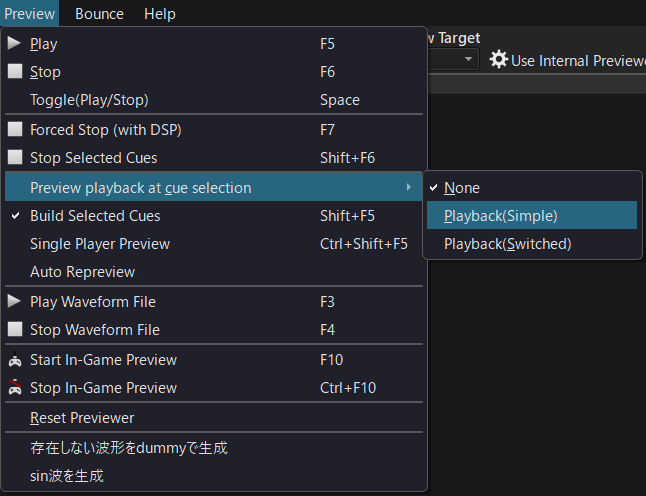Play when selecting a Cue
The preview playback option allows you to set it to play just by selecting the Cue. Here's how to do it.
| Operation | Description |
|---|---|
| Menu "Preview" - "Play when Cue is selected" | Check this to automatically play when a Cue is selected. Select it again to uncheck and disable the function. |
| Shift+F5 | Same as above |