Loading a project file
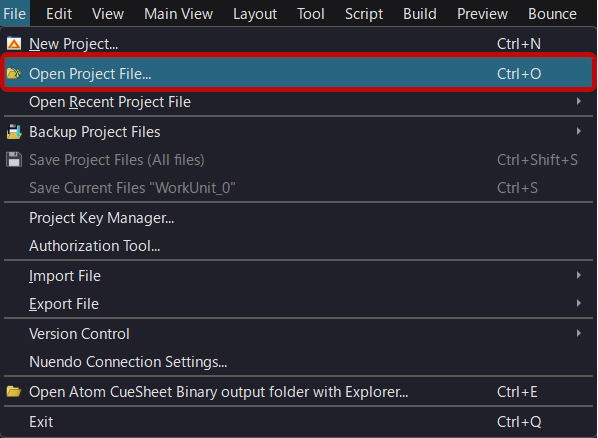
Use one of the methods described below to load an existing project file:
Loading a project file
| Operation | Description |
|---|---|
| Select [Menu]-[File]-[Open Project File...] | The file dialog opens and you can specify the file to read. |
| Drop a project file onto the application icon | Loads the dropped project file. |
If another project is being edited, a dialog will appear to save or not the current project.
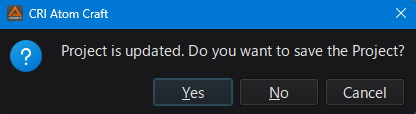
To quickly open recently used files, you can use [File] - [Open Recent project file] command.
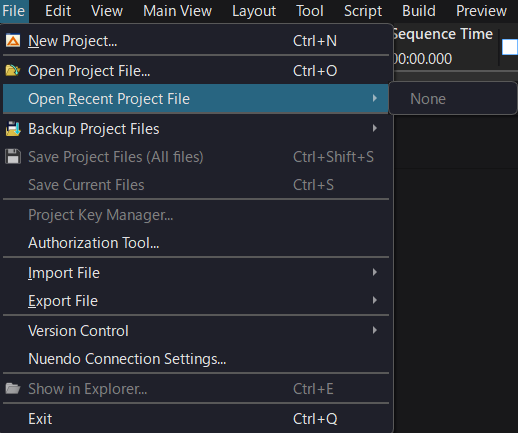
Tip
It is also possible to start the tool and load a project automatically by double-clicking on the project file (extension .atmcproject).