Save Project Files (All files)
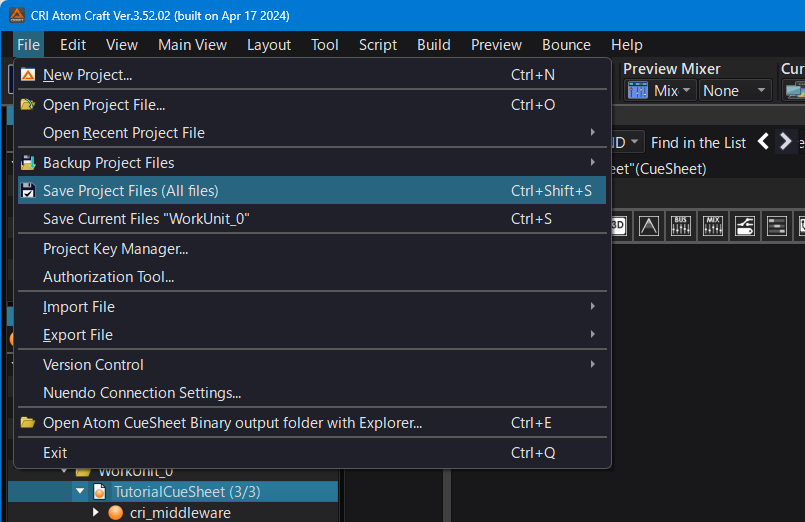
Saving a Project File
| Operation | Shortcut | Description |
|---|---|---|
| Select the [File]-[Save Project Files (All files)] menu | Cmd+Shift+s | All files including the Work Unit files are overwritten. |
On the toolbar, click the 
| Same as above. | |
| With one of the project's items selected in the project tree (top part), select the [File]-[Save Current Files...] menu | Cmd+s | Overwrites the project and its related files. |
You can save the project with a different name for backup purposes.
For more information on how to backup the entire project, see Backup Project Files .