Tool Configuration
The first thing you can set up in the tool configuration dialog box is the way the timeline display works.
Display Settings
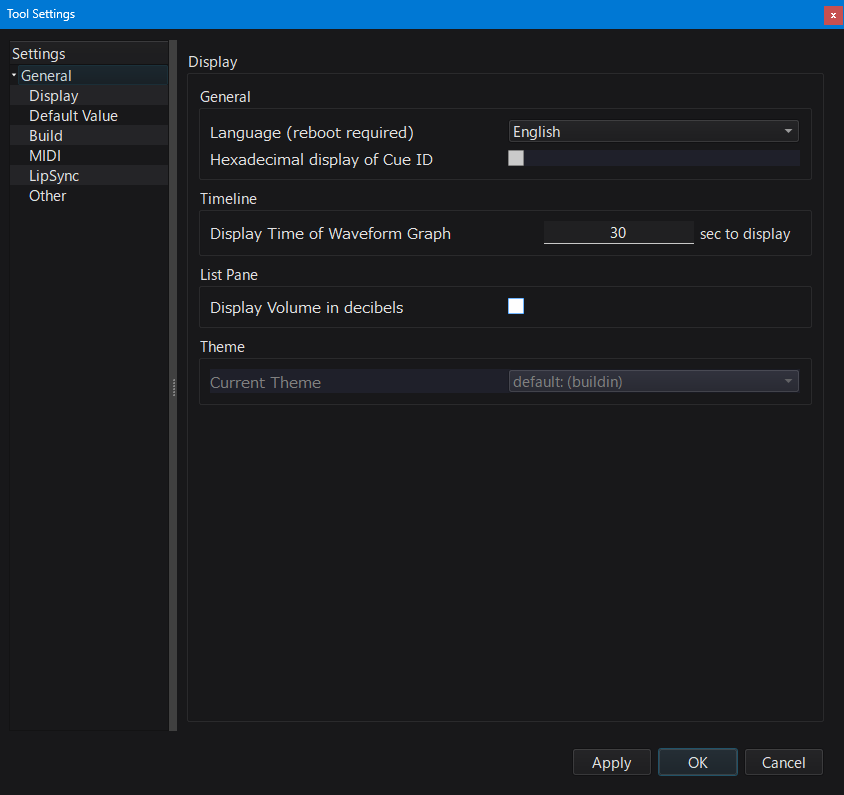
| Item | Description |
|---|---|
| Display Time of Waveform Graph | Specifies the maximum duration for which a waveform will be drawn on the timeline. If it is set to 0, no limitation is imposed. |
| Display Volume in decibel notation | When checked, the unit of the volume display changes to decibels. |
Default Value Settings
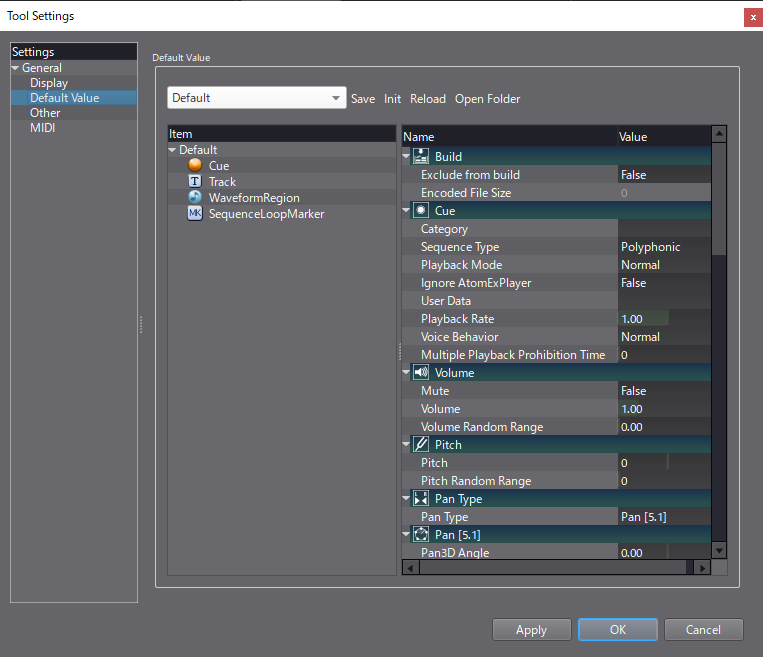
Default parameter values when creating a new object
Here you can edit some of the default parameter values used when creating a Cue, Track, Waveform Region, or Sequence Loop Marker.
Examples
- Speed up 3D sound creation - Set the 3D position of the Cue, the minimum and maximum distances,etc.
Set the pan type of a new Waveform Region to Auto. - Specify a default Category.
Set the default Cue Category. - Adjust the way the sound progressively stops.
Set the release of the envelope of a waveform region.
Default values file
There is one group of default values called "Default".
It is saved as the "Default.atmcpreset" file in the Preset folder at the same level than the project file.
Direct access to preset file
You can access the Preset folder by pressing the "Open folder" button.
It can be used to share default settings with other members of your team.
Also, if you want to reuse the default settings between projects, copy this file and use it.
Saving the default values
It is possible to save the default values in a file by pressing "Save" button.
Other
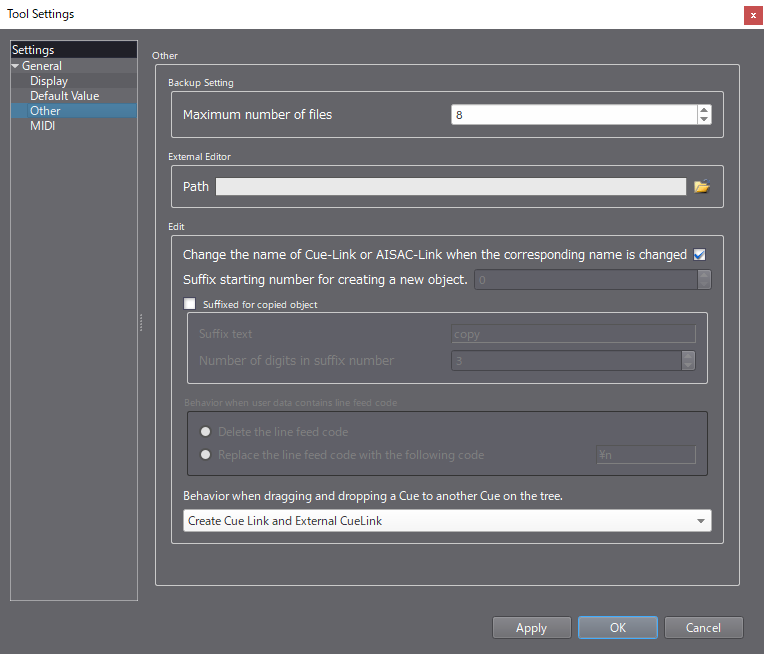
| Item | Description |
|---|---|
| External Editor | This is the path to an external waveform editor that can be launched automatically by some functions of AtomCraft to allow you to process waveforms. |
| Edit | |
| Change the name of a Cue-Link or Aisac-Link when the destination's name is changed | When checked, the name of the linked object changes when the name of the destination of the link changes. |
MIDI
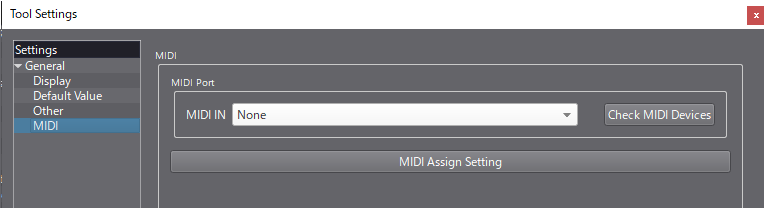
| Item | Description |
|---|---|
| MIDI Port | |
| MIDI IN | Specify the MIDI in device. |
| Check MIDI Devices | Check what MIDI in devices are connected. |
| MIDI Assign Setting | View MIDI assignment . |