Change Layout and Help
Switch layout
If you want to add a large number of Cue, switch layouts with "Ctr+1" (Command+1 on Mac).
Let's take a look at some other layouts.
Try pressing the "Ctr+1~8" keys (Command+1~8 on a Mac) in sequence to switch layouts.
You can view the project from various perspectives.
By switching the layout depending on the task, work efficiency can be improved.
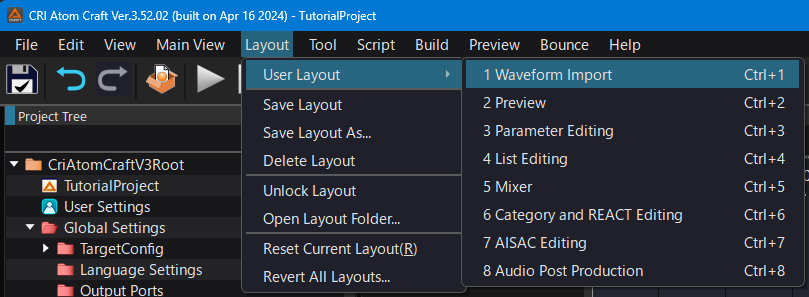
For more information about layouts, see Layout menu .
Displaying help
You can display Quick Help by clicking "Quick Help" from the View button.
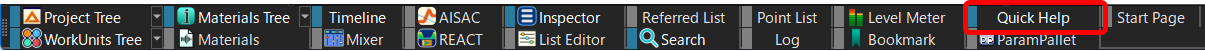
In this state, clicking on various objects will switch the help.
Please use it when you don't understand something.