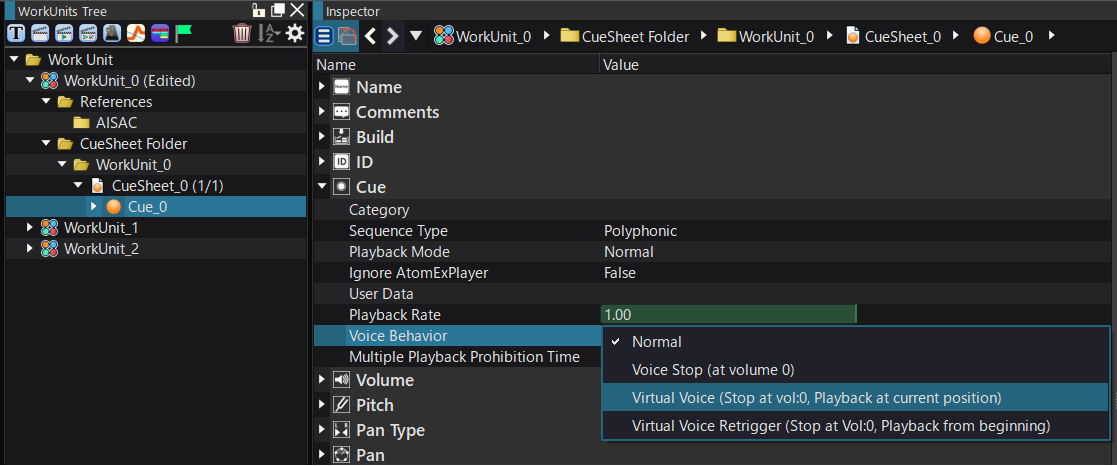A Virtual Voice is a Voice that does not use any sound generation resource for playback: only the update of parameters and time are managed.
When playing a cue with a player that has "CRIATOMEXPLAYER_RETRY_VOICE_ALLOCATION" specified when creating the player programmatically,
the playback information will be stored as a virtual voice in the following cases:
- If the voice cannot be secured at the start of playback
- If the voice is taken away by voice priority control during playback The virtual voice will attempt to secure a pronunciation resource within the server process, and if it is secured, it will change to a normal voice and actual pronunciation processing will be performed.
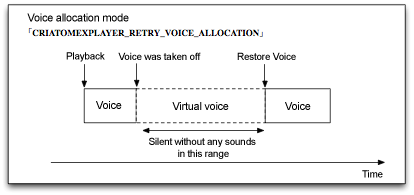
On the tool side, you can also configure a voice to become virtual when its volume becomes "0", i.e. if it becomes silent.
Indeed, it would be wasteful to use sound generation resources to simply play silence (e.g. when the volume becomes "0" due to distance attenuation when using 3D audio positionning.)
In this situation, the virtualization of the voice saves resources.
The configuration of the Voice virtualization is done in Voice Behavior of the Cue in the tool.