[Preiew] Menu
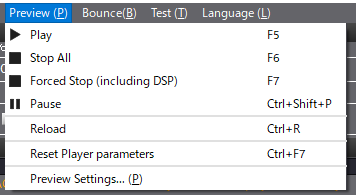
Starts/stops the preview playback and configures the preview and bounce settings.
| Item | Action |
|---|---|
| Play (F5) | Plays the selected Cue. |
| StopAll (F6) | Stops all the Cues being played. |
| Forced Stop (with DSP) (F7) | Stops all the Cues being played back without release. |
| Pause (Ctrl+Shift+P) | Pauses the Cues being played back (or resumes the Cues if they are paused). |
| Reload (Ctrl+R) | Reloads the files if they have been updated. |
| Reset Player Parameters (Ctrl+F7) | Resets the player parameters. |
|Preview Settings... | Displays the |Preview Settings| window.|