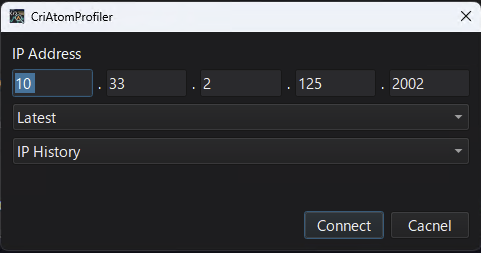
This is a dialog box that allows you to specify the IP address when CRI Atom Profiler makes a TCP/IP connection to an application.
IP address / port
Specify the IP address and port to connect to.
If you are connecting locally, please specify "127.0.0.1".
For applications that incorporate the CRI Atom Monitor Library, specify the port as "2002".
If you are profiling CRI Atom Craft, please specify "2004".
[SDK version of the application to connect to]
Specify the version of the library to connect to. Generally, you should specify "Latest".
Specify a specific version if you want to profile an application that includes older libraries.
There are several options to choose from, but choose one that lets you know what the application you're connecting to is using.
IP History
The IP addresses you have connected to in the past are recorded.