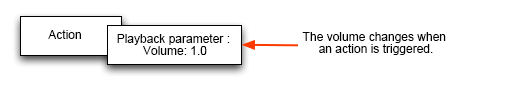|
CRI ADX
Last Updated: 2025-05-07 13:34 p
|
 |
CRI ADX
Last Updated: 2025-05-07 13:34 p
|
If you do not adjust any other volume settings, the waveform will directly determine the volume of the sound.
In that case the volume depends on the waveform amplitude.
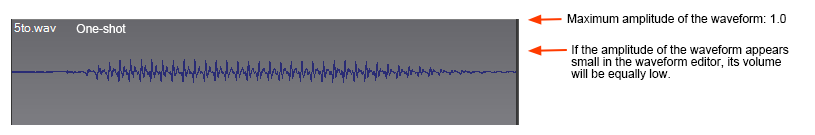
When encoding the Material, you can adjust the level of the waveform non-destructively.
This change will affect all Waveform Regions that refer to this waveform.
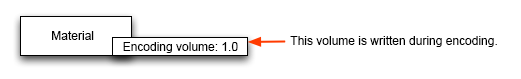
Changing the volume is achieved by multiplying the waveform by a scaling parameter.
The control of the volume can be performed at various stages.
The final volume (between 0.0 and 1.0) is the multiplication of all these scaling values in the different stages.
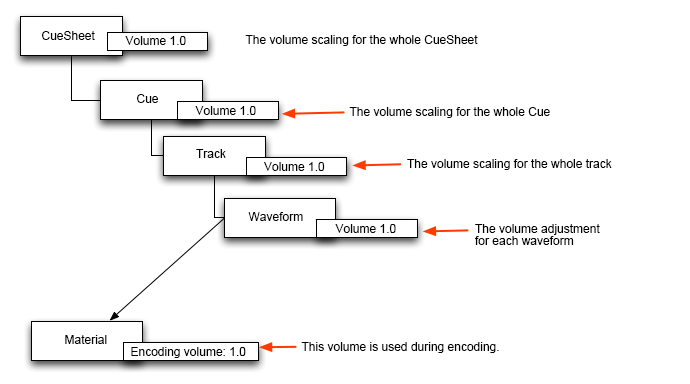
The volume will be affected by the Categories the voice belongs to and by the player on which it is played.
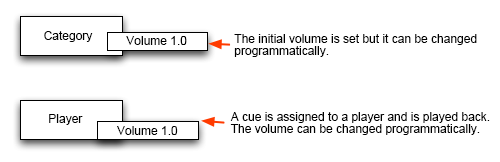
AISAC Auto Modulation, Track Automation, REACT, 3D Positioning, Envelopes can all modify the volume during playback.
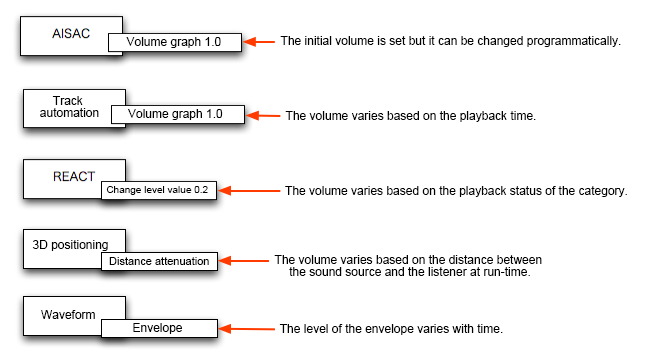
The volume can change as a result of the effects applied on a bus, or the bus send level set in the Cue.
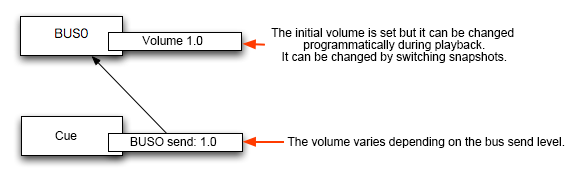
It is also possible to change the volume by use an Action.