 |
CRI ADX
Last Updated: 2025-05-07 13:34 p
|
 |
CRI ADX
Last Updated: 2025-05-07 13:34 p
|
For downloadable content (DLC), the cue sheet will be divided by the download unit.
If the global setting items referenced by ACB are not available on the ACF side, a warning will occur at runtime and the intended sound may not be played.
This occurs when the cue sheet has a reference to the global setting, but the ACF loaded in the game is old.
Therefore, it is necessary to carefully check whether it is enough to update only the cue sheet, or whether the ACF also needs to be updated.
In addition, if the ACF needs to be updated, the entire ADX will need to be stopped and started.
The information contained in a cue sheet is setting information related to the cue. Various settings referenced by the cue are stored as reference information. Information on overall settings is output to an ACF file.
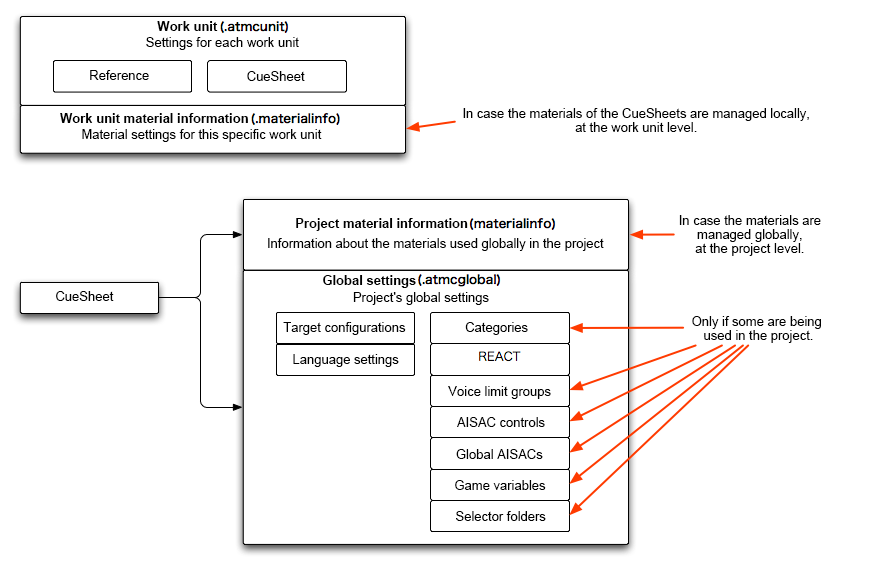
For example, if you add more characters, you can assign a unique character ID and use the same rules to determine the sound request ID to make management easier.
When requesting a cue from a program, you can use a cue sheet. In this case, by unifying the requested cue name or cue ID, you can switch the sound appropriately even if the character changes.
For downloadable content, it is divided by download unit.
If the ACF does not have the global setting items referenced by ACB, a warning will occur at runtime and the intended sound will not be played. The cue sheet has a reference to the global setting, but this can happen if the ACF loaded in the game is old. It is important to note whether updating only the cue sheet is enough or whether updating the ACF is also necessary. In addition, if the ACF is updated, the entire ADX will need to be stopped and started.
The information held by the cue sheet is the setting information for the cue, and various settings referenced by the cue are stored as reference information. The overall setting information is output to the ACF file.
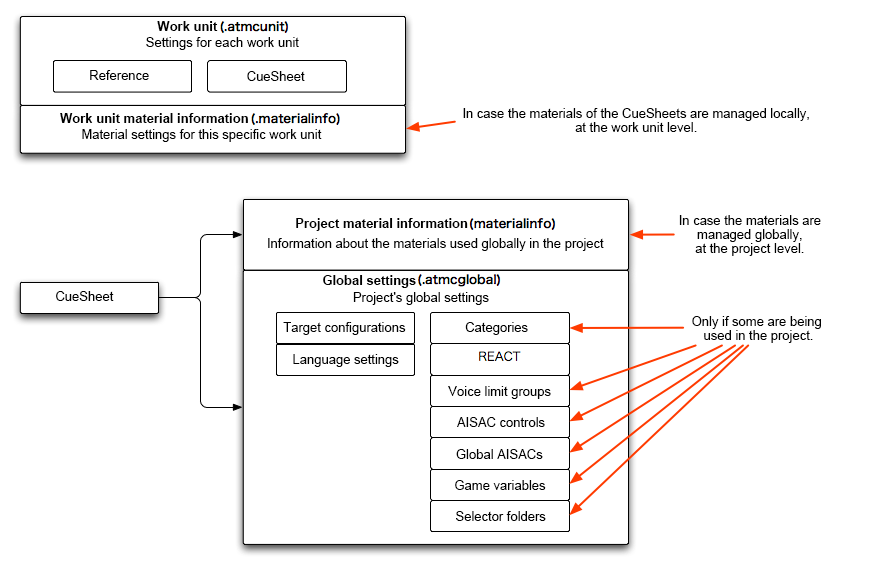
For example, if additional characters are added, assign a unique character ID and manage the sound request ID by deciding the same rule.
When requesting a cue from a program, you can use the cue sheet specification. In this case, by making the requested cue name or cue ID the same, you can switch the sound when the character changes.