 |
CRI ADX
Last Updated: 2024-07-17 10:47 p
|
 |
CRI ADX
Last Updated: 2024-07-17 10:47 p
|
You can use the list display filter to edit the list of parameters of a Track or a Waveform region.
For example, if you want to show the cue and track display at the same time, select each icon.
In below picture, "cue" and "track" are listed.
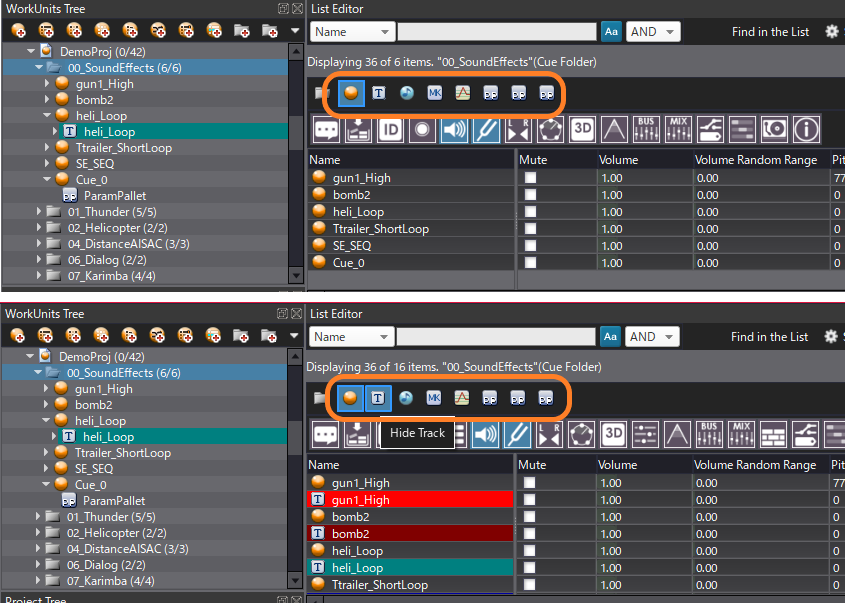
In addition, you can filter the parameters to be displayed using their name.
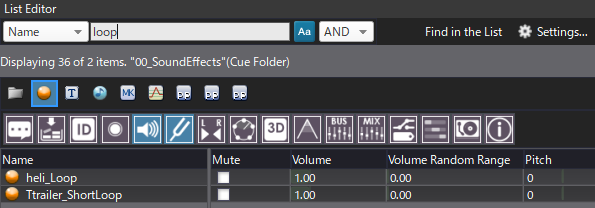
A partial match is performed for the name. Pressing  performs a case-sensitive match.
performs a case-sensitive match.