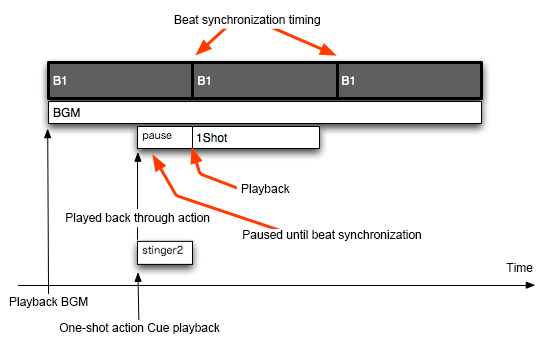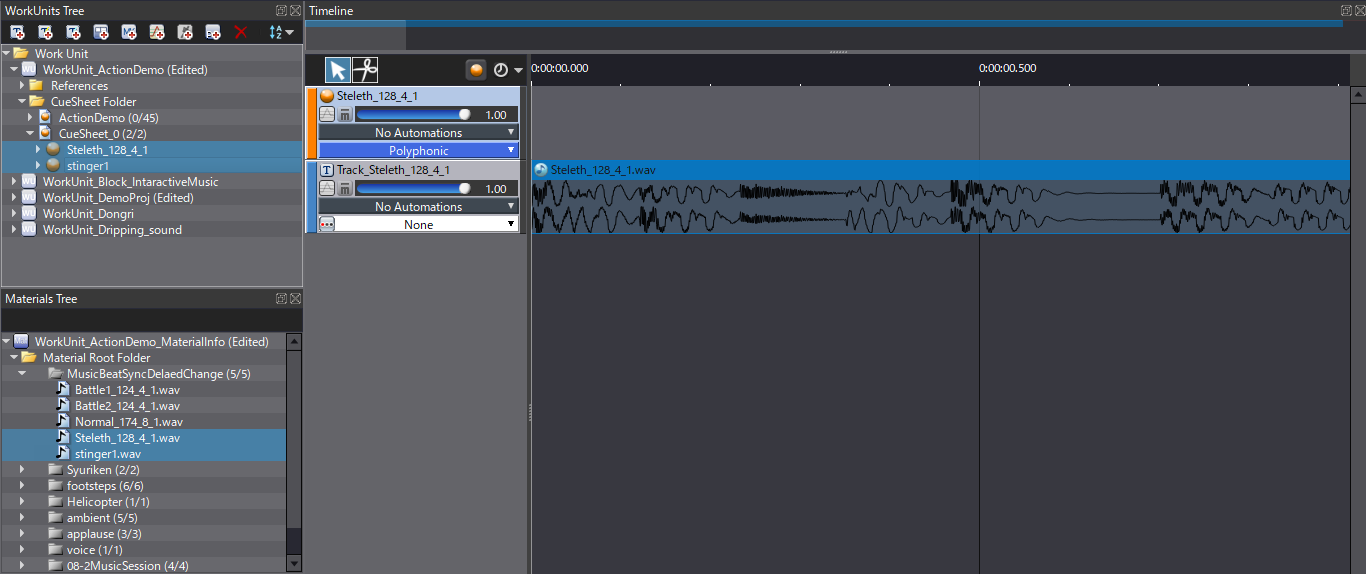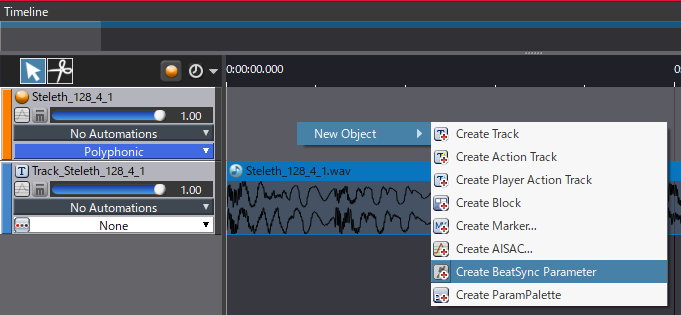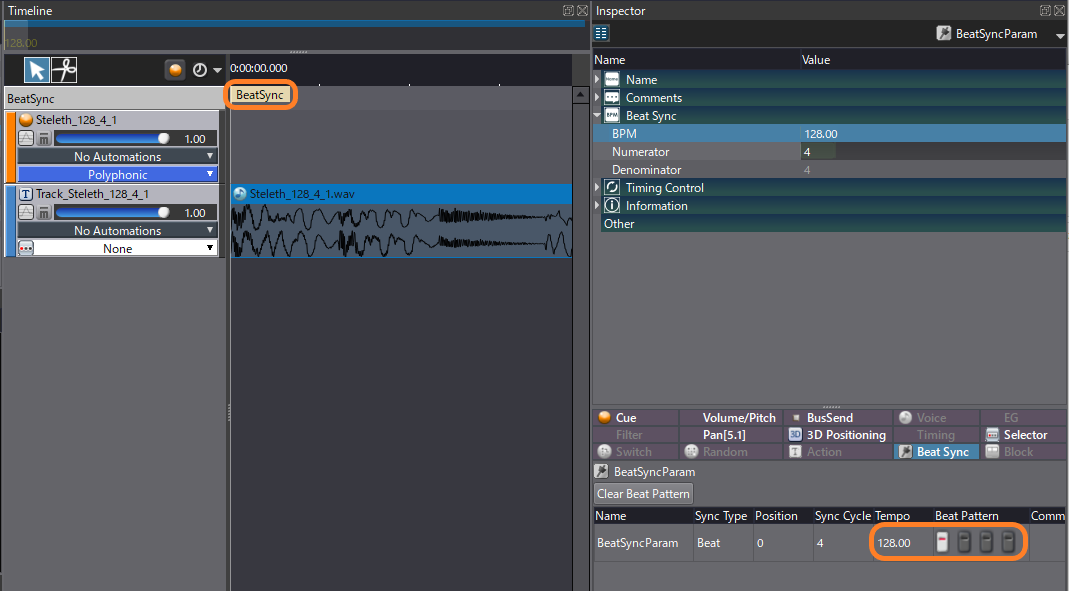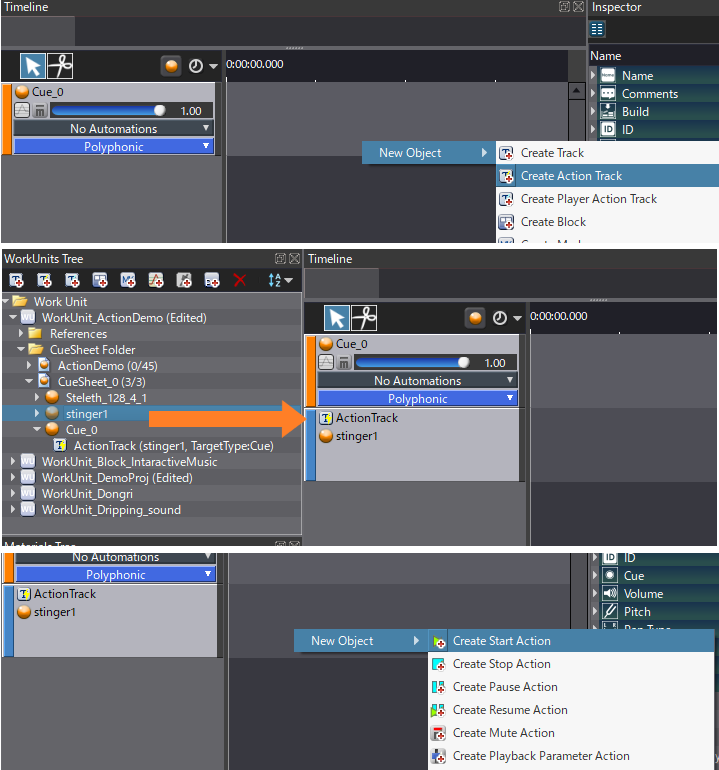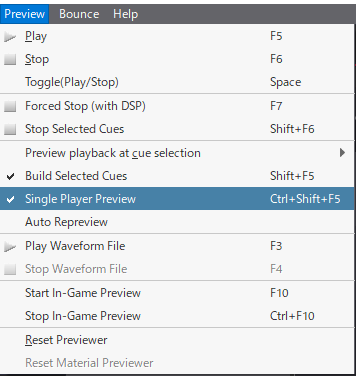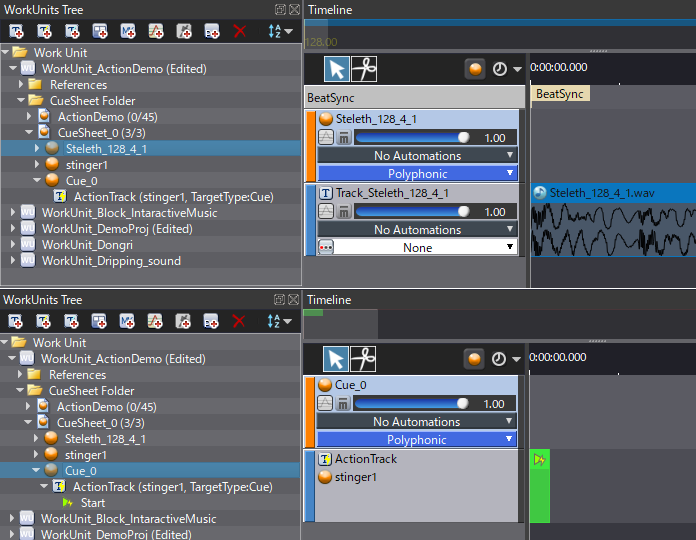Synchronizing Effects with the Beat
You can combine actions and beat synchronization.
Here we create an implementation with a short looping sound (BGM) and a one-shot sound (stinger), and play back the one-shot when the BGM loops.
By playing the "stinger2" Cue on the same Player than "Steleth_128_4_1" for which we set beat synchronization,
the triggering time will be quantized to the beat timing and the play action will be performed in sync.
- Note
- The action is synchronized to the beat. This mechanism allows to play sound in sync with a beat by triggering actions at any time.
About the Cue to be created
- Steleth_128_4_1 : Cue with beat synchronization information
- stinger1 : Cue that plays the sound (one-shot)
- Cue_0 : Cue that triggers the action playing stinger1
Steps
1. Add a Cue.
2. Add beat synchronization information to the BGM.
3. Edit the beat synchronization information.
This waveform is supposed to be a music with a tempo of 120 BPM and a 4/4 signature. The beat synchronization timing is adjusted only once at the beginning of the timeline.
4. Create an action Cue "Cue_0" which plays back stinger1.
- Note
- This operation creates Cue_0 that triggers an action playing stinger1.
5. Change the preview to single player preview.
- Note
- This ensures that we will be playing the Cues on the same player in CRI Atom Craft.
6. Play the BGM and Cue_0.
- Attention
- If you play stinger1 directly, as is not an action, it will not be synchronized.
You need to play Cue_0 to trigger a playback via action.