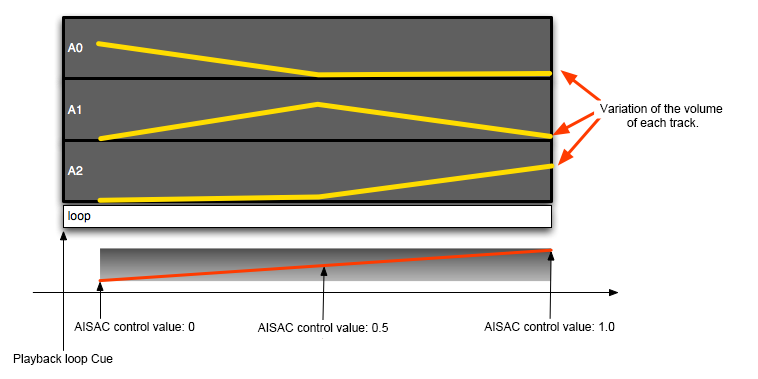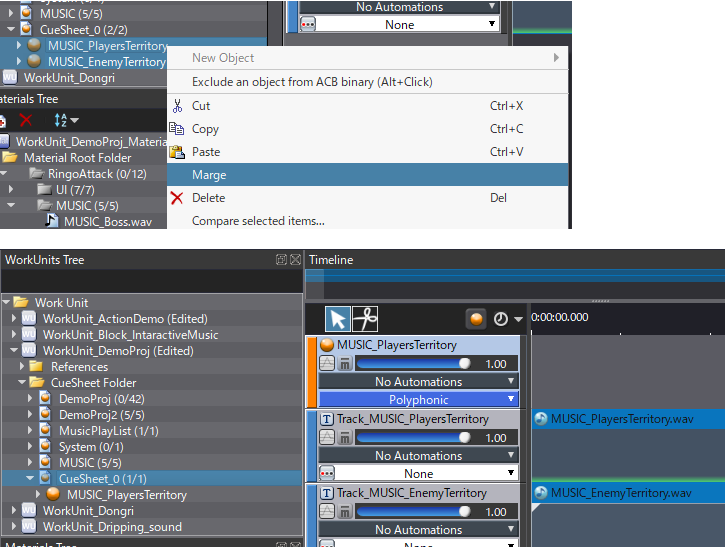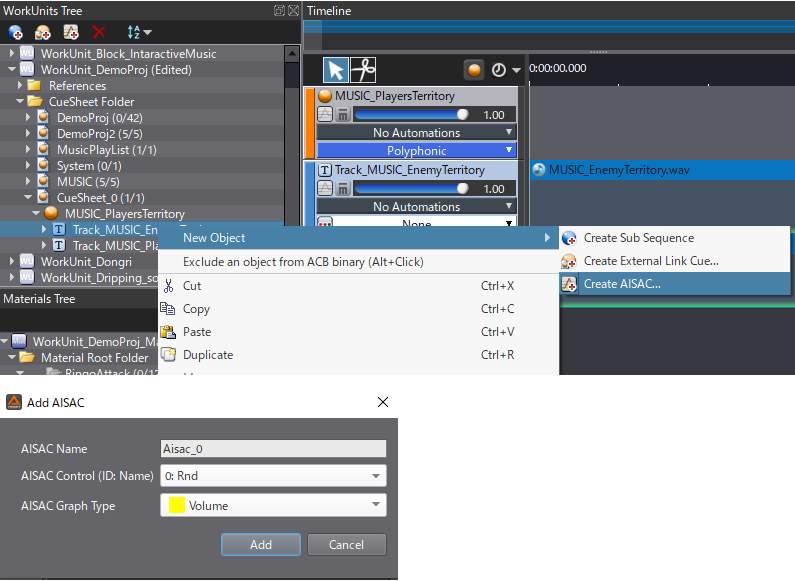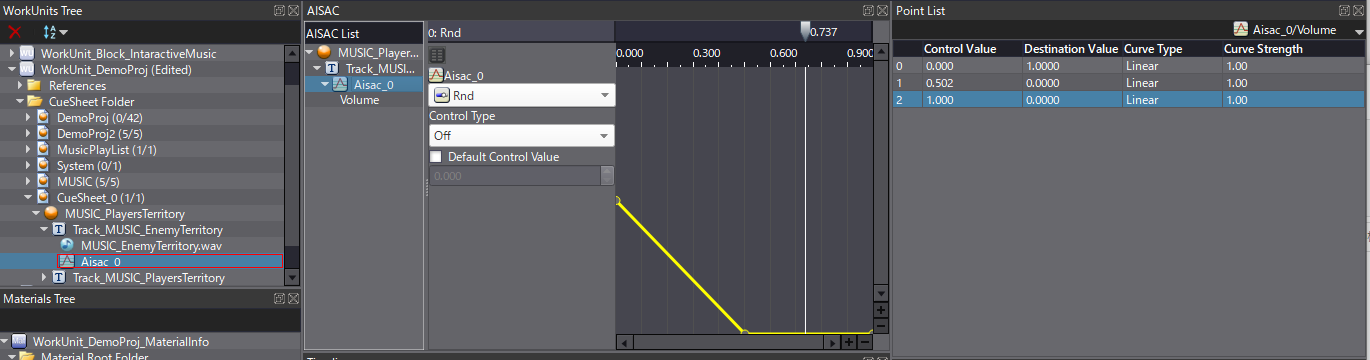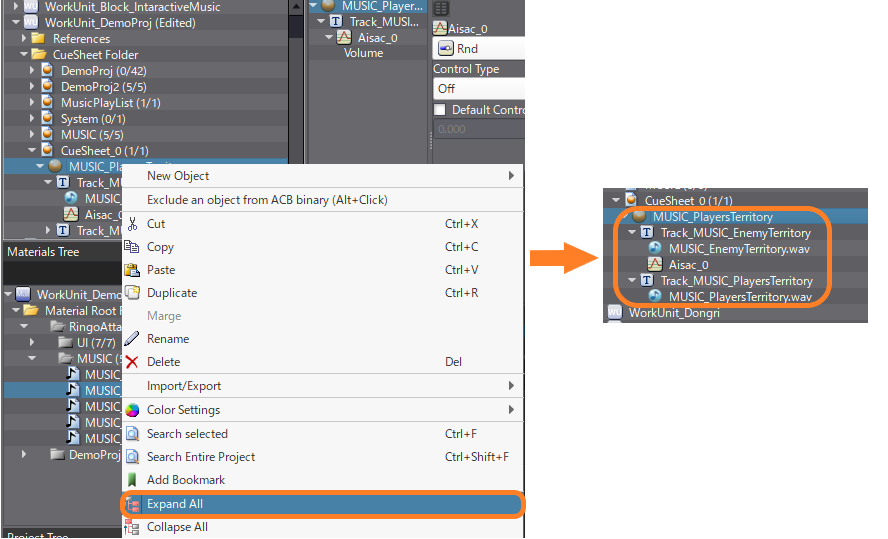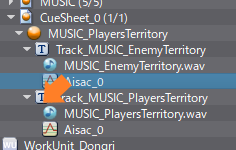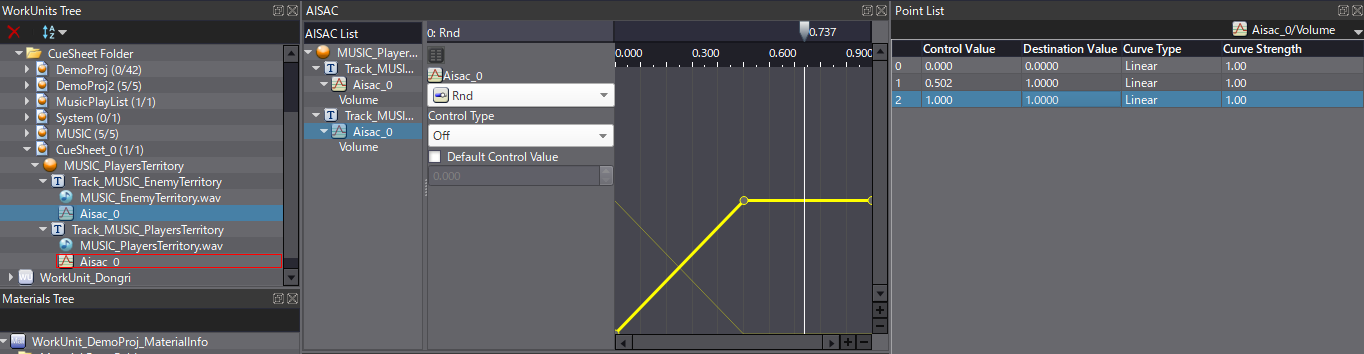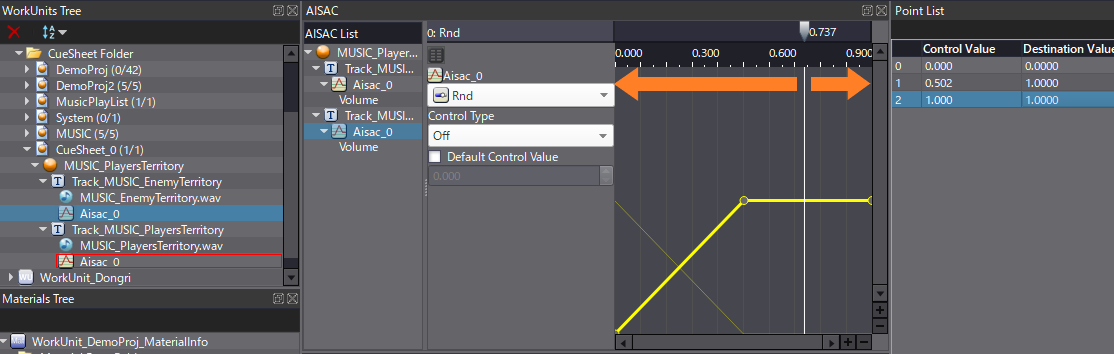|
CRI ADX
Last Updated: 2025-05-07 13:34 p
|
 |
CRI ADX
Last Updated: 2025-05-07 13:34 p
|
This indicates a horizontal structure, i.e. multiple Tracks are played back simultaneously.
In other words, it is like playing multiple parts.
Create an AISAC volume curve for each Track and assign them to the same AISAC control.
Here, we create a curve which controls the volumes of three short loops in different tracks using the AISAC control.