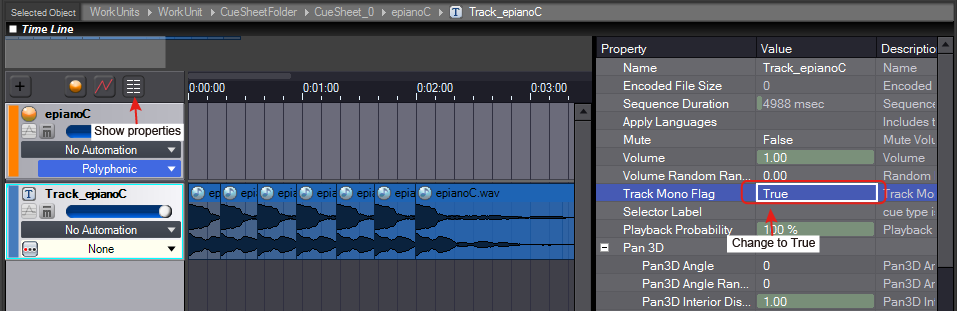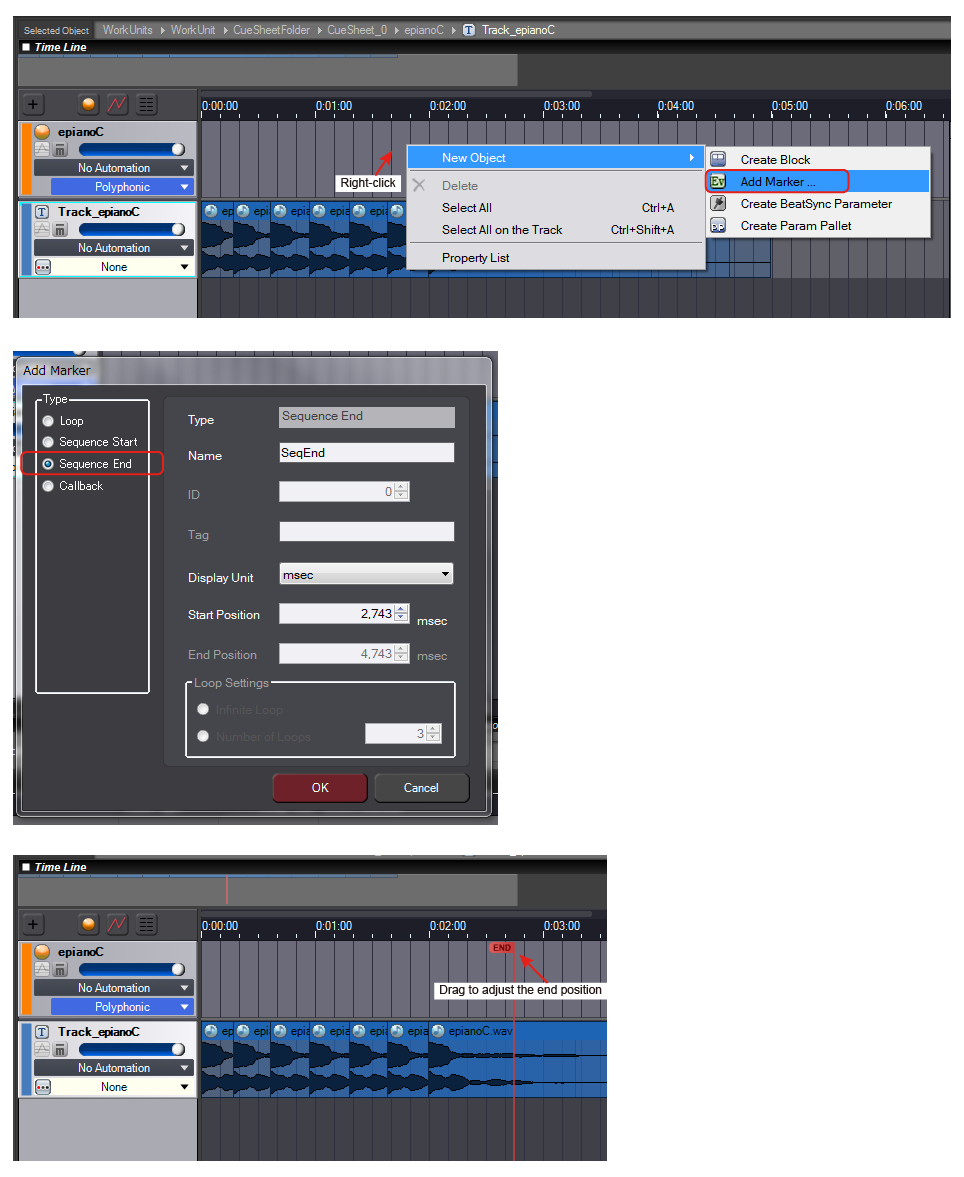|
CRI ADX
Last Updated: 2025-05-07 13:34 p
|
 |
CRI ADX
Last Updated: 2025-05-07 13:34 p
|
Let's create a short melody.
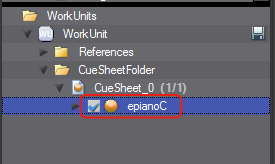
Change it to an easy-to-handle tempo.
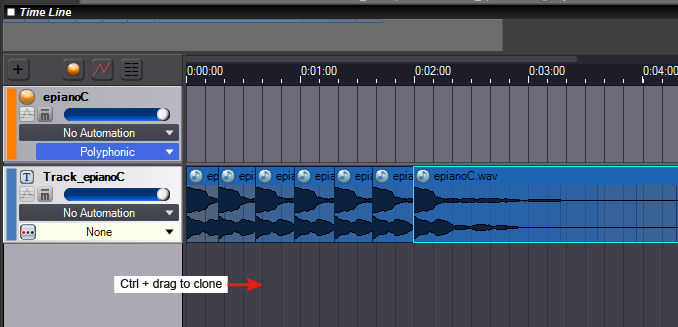
Option + Drag (Windows: Alt + drag) to duplicate while moving the waveform.
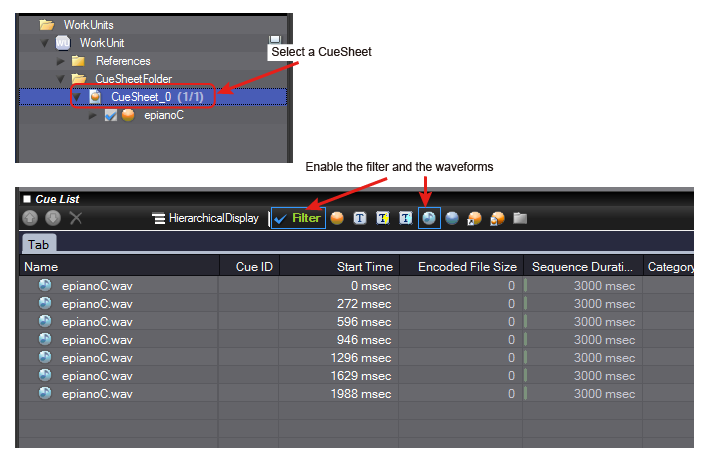
Select the Track and display only the waveforms.
Click "All" twice to invalidate the display.
Only "volume / pitch" and "timing" are enabled.
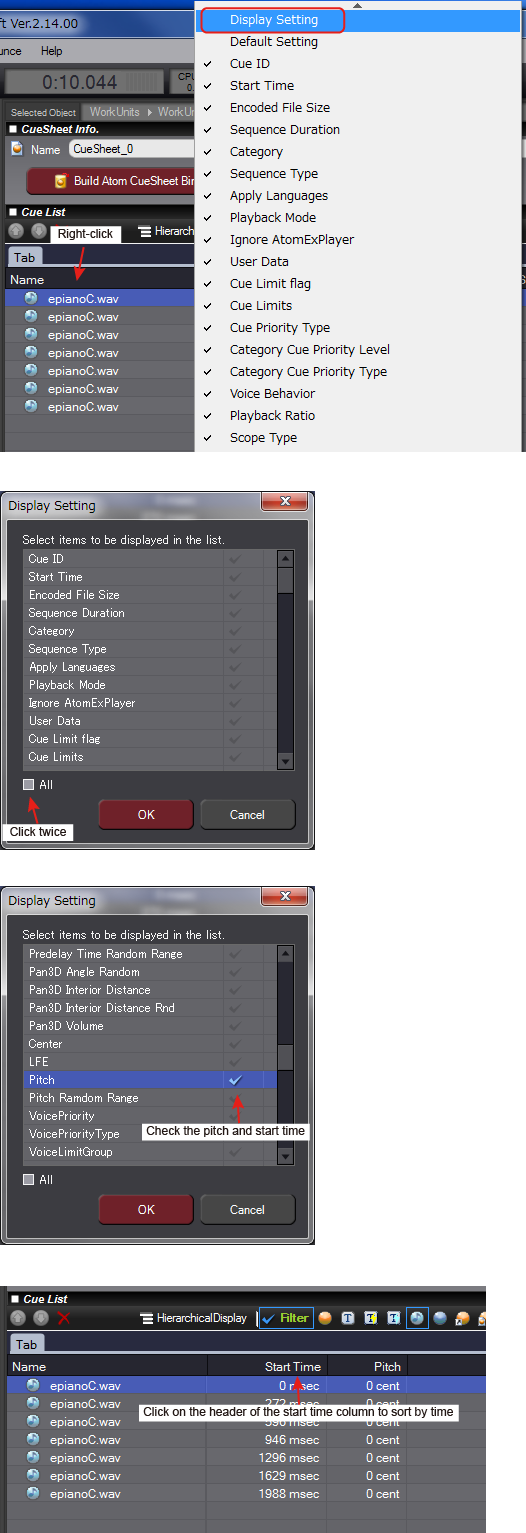
From the display settings, check the start time and the pitch, then click [OK]. Soft by start time.
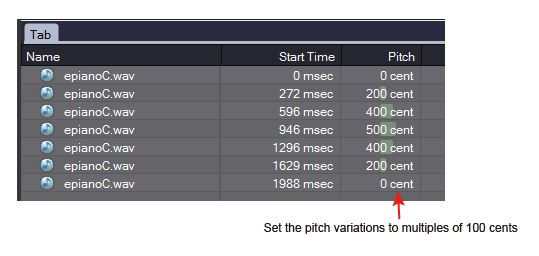
Select the Track and set the Mono flag to True.