 |
CRI ADX
Last Updated: 2025-05-07 13:34 p
|
 |
CRI ADX
Last Updated: 2025-05-07 13:34 p
|
The size of the CueSheet binary (ACB file) is the amount of memory needed when loading it in the application. In addition to the Cue definitions, the CueSheet binary also includes waveforms for in-memory playback and the CueSheet work area.
The waveforms that will be streamed are output in a separate file called the AWB file. AWB files are not loaded into memory even if the CueSheet is loaded: the data is only loaded by the streaming subsystem (D-BAS) during playback.
In order to use the Cues belonging to different CueSheets, you will have to load some of these CueSheets' binary files simultaneously, depending on game situation. Therefore, it is necessary to decide how much memory can be allocated for the audio data.
If the memory used exceeds the amount allowed, review the compression settings of the audio materials and/or organize your Cues into smaller CueSheets to reduce the total amount of memory required at a given time.
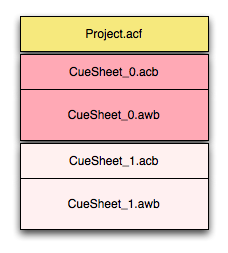
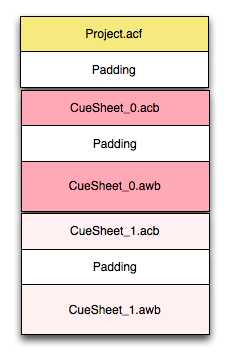
To be able to edit the CueSheet during in-game preview, extra memory must be allocated so the final size of the CueSheet binary becomes the actual file size + the padding size (additional memory).
If you are noir planning to edit the waveforms of within the CueSheet (i.e. adding or replacing them during in-game preview) you can reduce the size of the padding. In addition, it is also possible to output a CueSheet binary of a specific size, instead of adding a fixed padding.