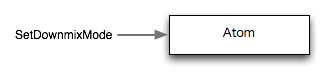|
CRI ADX
Last Updated: 2025-05-07 13:34 p
|
 |
CRI ADX
Last Updated: 2025-05-07 13:34 p
|
Before considering directly manipulating the effect parameters from the program, consider whether it can be done by switching the Bus setting or switching between the snapshots.
Switching the effect changes the parameters of the effect from the setting of the current bus.
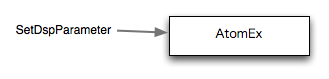
If you do so, this does not result in the combination of several snapshots switches.
Some special effects can be applied to the Voice Pool only on the program side.
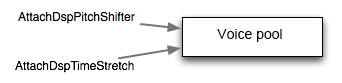
For example, only from the program side can you attach a the bus analyzer to the ASR (Atom Sound Renderer).
This allows you to acquire peak levels and RMS values for each channel of each bus.
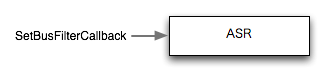
You can get the loudness from the program.
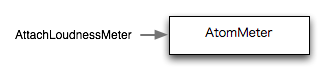
Also, you can perform your own digital audio processing operations on the bus from the program side.
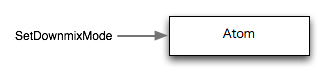
Finally, you can set the downmix mode for the final output from the program.
Basically it is downmixed depending on the number of outputs set in the system.