 |
CRI ADX
Last Updated: 2025-05-07 13:34 p
|
 |
CRI ADX
Last Updated: 2025-05-07 13:34 p
|
When you select [Send Changes] from the version control menu, the [Send Changes] dialog will be displayed.
Clicking the [OK] button notifies the version control system of the changes.
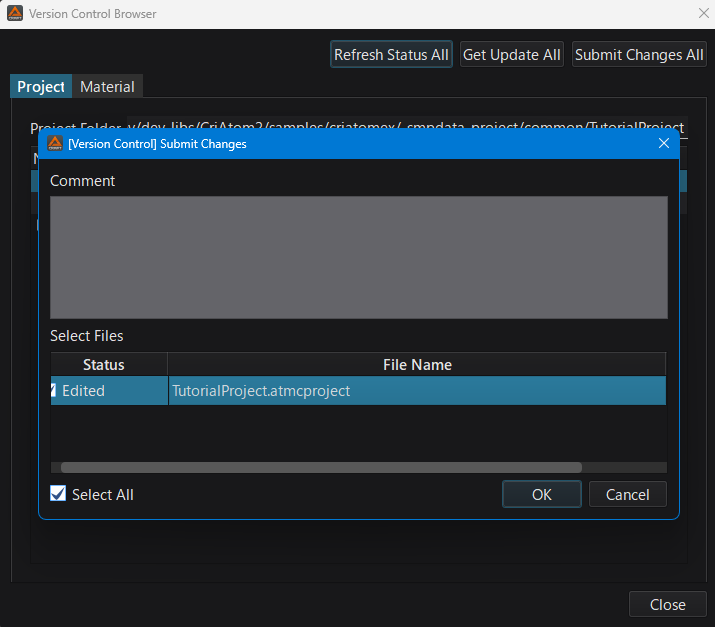
Describe what the nature of the change was in the comment field.
The newly added or changed files are displayed in the list box.
Please specify the file(s) you want to add / change with the checkbox.
To target all files, please check the "Select All" box.