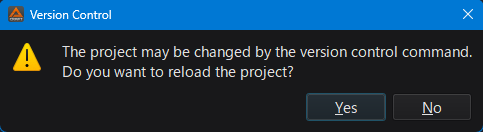|
CRI ADX
Last Updated: 2025-05-07 13:34 p
|
 |
CRI ADX
Last Updated: 2025-05-07 13:34 p
|
Use "update" to get all the latest files from the version control system and import changes from other workers.
Obtain the latest version of all the files in the p[oject from the version control system.
Click on the "Get All Updates" button at the top of the version control browser to execute the bulk update.
Acquires the latest changes on the specified file or folder.
Specify a file or folder, select [Update] from the right-click menu, and execute it.
After closing the version control browser, a dialog prompting to reload the project is displayed.
Clicking the [OK] button in this dialog will automatically reload the project and update the project tree.