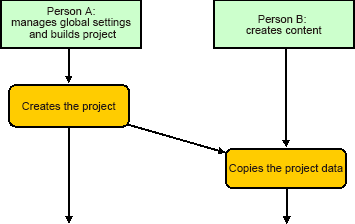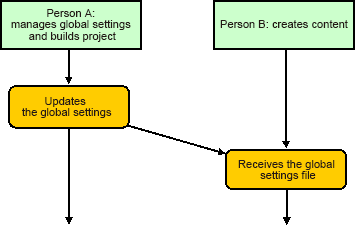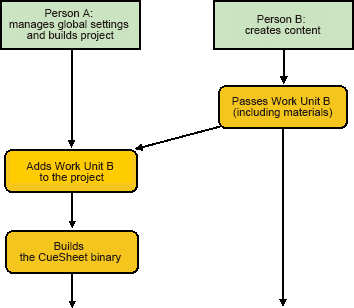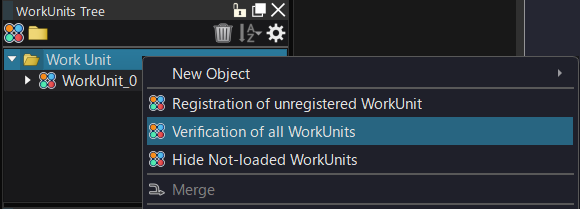We will introduce the standard work model in each development phase when many people participate in development and develop one project.
Creating a New Project
First let's see how to create a new project.
Work Steps
- [Person A] Creates a new project and manages the master.
- [Person B] Copies the entire folder of the project created by person A to prepare the same environment.
- [Person B] Starts the work.
- Attention
- The project is created only once and then Work Units are created by each sound designer.
Updating the Global Settings
Here we show how to update the global settings.
For example, the Categories or the AISAC controls may be edited.
Work Steps
- [Person A] Is responsible for building the project and managing the global settings.
- [Person B] Receives the global settings file and project file from person A and overwrites them.
- [Person B] Starts the work.
- Attention
- Link errors may occur when the global settings are modified.
For example, person A may remove the global AISAC while person B is referencing it.
In this case, the link error must be resolved. Since only person B may find the link error, person A may not be aware of the issue.
Person A must receive the data from person B and correct it.
Collecting and Building All Work Units
Here we show how to get everybody's data and build the final CueSheet binaries.
Work Steps
- [Person A] Is responsible for building the project and managing the global settings.
- [Person B] Passes the Work Unit B and the materials to person A.
- [Person A] Makes the Work Unit B (received from person B) editable.
- [Person A] Builds the Atom CueSheet binary.
- Attention
- You must ensure that the links are correct for all the data.
Collect all the data, then right-click the [WorkUnit] folder,
and call the [Verification of all Work Units] command from the context menu.