 |
CRI ADX
Last Updated: 2025-05-07 13:34 p
|
 |
CRI ADX
Last Updated: 2025-05-07 13:34 p
|
Even when several team members are collaborating, a single project should be created per game.
There are no limitations on the number of Work Units that can be created in that project.
CRI Atom Craft relies on the Work Units to organize the sounds (the API does not have a notion of Work Unit).
Therefore, in a collaborative environment, it is possible to assign Work Units to the team members, so that each person in charge can make the most of CRI Atom Craft features.
For example, the project can be divided in multiple Work Units based on the type of sounds (voice, SE, BGM) or their location in the game (stage, area). In all cases, it is important to clearly state who is responsible for each Work Unit.
Since the "Project Settings" and "Global Settings" are shared, changing them will affect the entire project.
For example, if you change an overall setting while a Work Unit is not present, links may become broken.
Examples:
Category name change, AISAC link name change, global AISAC name change, voice limit group name change etc.
Please decide who is the project manager and is authorized to edit teh global parameters of the projects. Only this person should do it.
| Icon | File |
|---|---|
| Project Settings(.atmcproject) |
It is represented by the project icon (the actual project name is displayed) on the project tree.
Settings include comments about the project and character code used.
| Icon | File |
|---|---|
| Global Settings(.atmcglobal) |
This item is set in the [Global Settings] folder of the project tree.
It includes the settings for Categories, Voice Limit Groups, AISACs and so on.
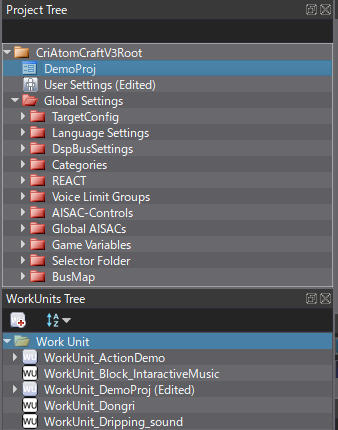
If a referenced object is missing from the global settings when loading, correct data creation and saving can not be performed.
For example, if it is impossible to link a Cue and a Category because the Category's name has been changed, please resolve the missing link by either:
It is not possible to automatically merge Work Units.
If someone starts editing a Work Unit, other members of the team must not work on it at the same time.
If you really need to edit at the same time, you can do the following: