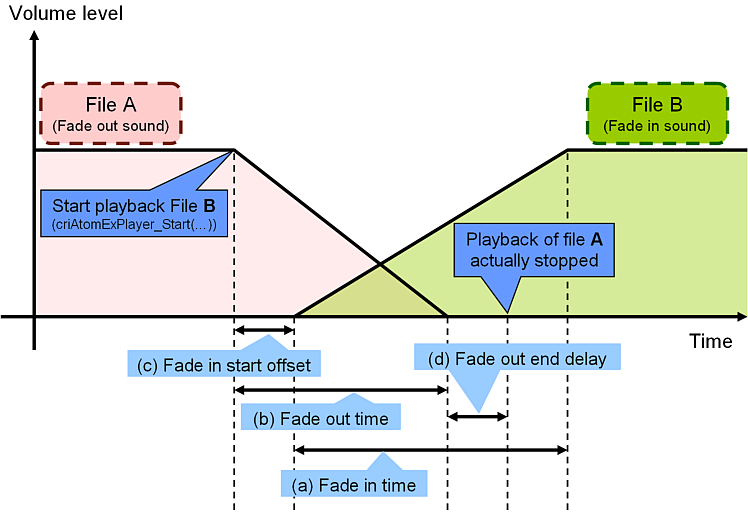|
CRI ADX
Last Updated: 2025-05-07 13:34 p
|
 |
CRI ADX
Last Updated: 2025-05-07 13:34 p
|
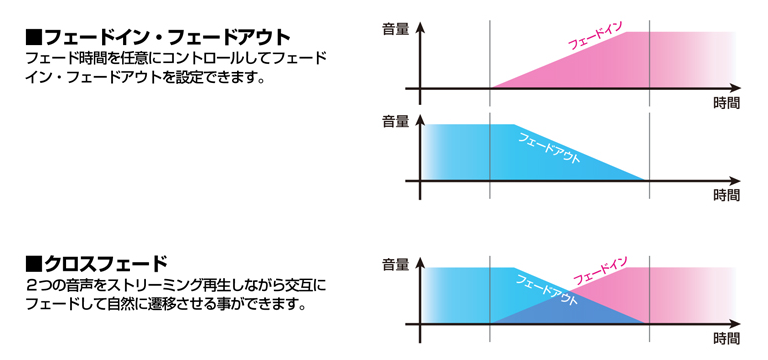
| Parameter | Description |
|---|---|
| Fade-in time | Specify the time from the start of the volume increment to its end. |
| Fade-out time | Specify the time from the start of the volume decrement to its end. |
| Fade-in start offset | For cross-fading, specify the time offset from the start of the fade-out to the start of the fade-in. When specifying the negative value, the fade-in process starts before the fade-out process. |
| Fade-out end delay | Specify the time from the end of the volume decrement to the playback stop. In the case where a latency from when specifying volume and till when it is acutually reflected may be caused due to the specifications of sound driver or hardware, this parameter is valid. |