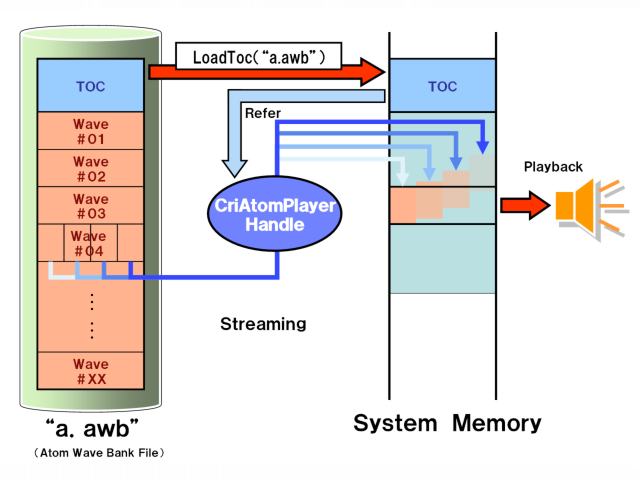- CriAtomAwb is the module for accessing AWB files.
When an AWB file created by the CRI Atom tool is played back, specify audio data for CriAtomPlayer through CriAtomAwb.
Playing Back Audio Data in an AWB File
- The procedure for playing back audio data in an AWB file is as follows:
- Use the criAtomAwb_LoadToc function to load the TOC information of an AWB file.
- Use the criAtomPlayer_SetWaveId function to set the ID of the audio data to be played back for an Atom Player.
- Use the criAtomPlayer_Start function to start playback.
- By using the criAtomAwb_LoadToc function, the "TOC information" of an AWB file can be loaded on the system memory.
In the TOC information, the placement information (i.e., at which byte from which position a content exists) of each content in the AWB file.
By loading the TOC information, an Atom Player can load any contents from the AWB file to play back.
- An operational diagram of playing back audio data in an AWB file is as follows.
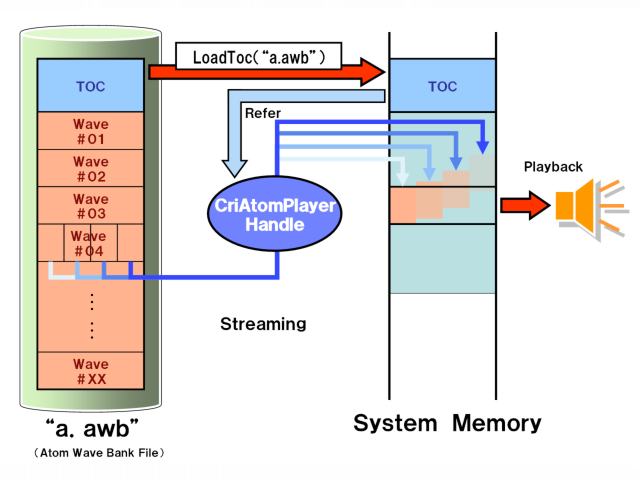
Audio Playback from an AWB File