 |
CRI ADX
Last Updated: 2025-05-07 13:34 p
|
 |
CRI ADX
Last Updated: 2025-05-07 13:34 p
|
The "About sending usage statistics" dialog displays an explanation of usage statistics.
You can also check/change sending settings.
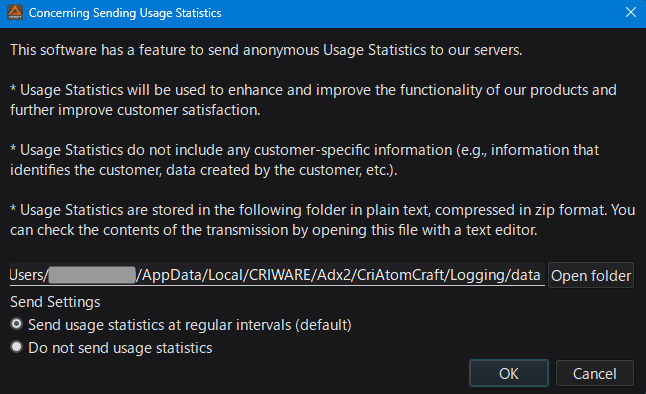
Usage statistics include information about how you use our products to enhance and improve our product functionality.
Usage statistics do not include any information that can identify a specific individual.
The usage statistics information sent to the management server is saved in the following folder:
You can check the contents of the message by opening it in a text editor.
Windows
macOS
Sending usage statistics is enabled by default: "Send usage statistics periodically (default)".
To disable it, select "Don't send usage statistics".