 |
CRI ADX
Last Updated: 2025-05-07 13:34 p
|
 |
CRI ADX
Last Updated: 2025-05-07 13:34 p
|
CRI Atom Craft Robot is compatible with Python 3.7 (64-bit) and Python 3.8 (64-bit).
It can be run with CPython 3.7.8 (64-bit) and CPython 3.8.6 (64-bit).
You can download Python3 from Python official website for installation.
For Mac, you can also install Python3 from package manager such as Homebrew.
Configure the environment for local execution.
This setting is not required if you only use remote execution.
Select "Script Settings" from the "Script" menu to display the "Script Settings" dialog. Specify the plugin type (Python version) in the "Plugin" tab.
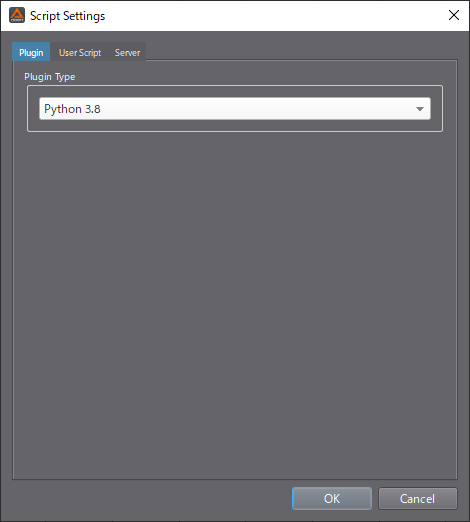
Choose the plugin that matches the version of Python installed on your working PC.
You can check the installed version of Python by running the following command:
For Windows, run the following command from the command prompt:
For Mac, run the following command from the terminal:
Add the Python (64-bit) install path to the environment variables PYTHONHOME and PATH.
Example:
To check the environment variables, run the following command from the command prompt:
If the specification of environment variables does not apply, please sign out and try again.
After installing Python3 for Mac using Homebrew or similar package manager, you need to change the path information to the Python3 library for local execution that recorded in the CRI Atom Craft plugin, via the terminal.
Create the command described below and start by terminal.
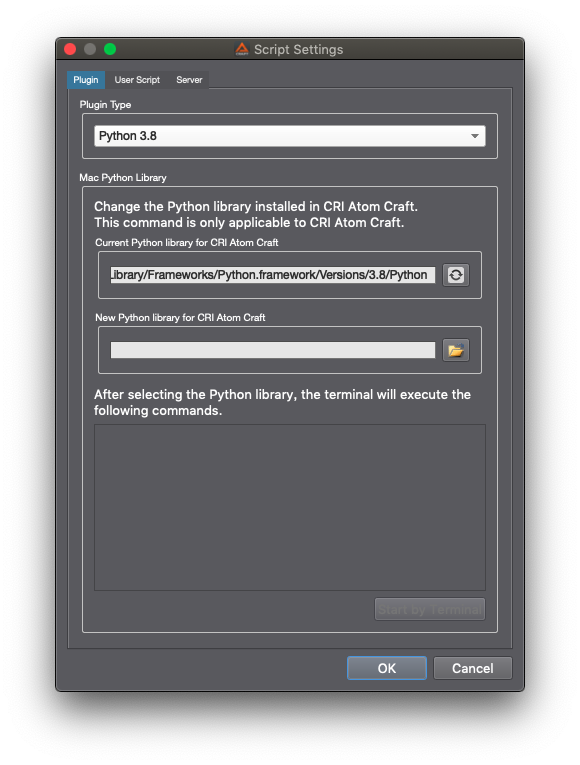
The "Python library in use by CRI Atom Craft" is automatically filled in.
The part described as (user name) may vary depending on the environment.
When inputting "Python library to be used in CRI Atom Craft", the "Start by Terminal" button will be activated.
The command displayed in the dialog will be executed in the terminal and the information of the CRI Atom Craft plugin will be updated.
Before creating a new script, set the search destination folder for the script files.
Select the "User Script" tab in the "Script Settings" dialog, click the "Add" button to specify the folder.
Script files in the folder set here will appear in the script list or script menu and can be executed from CRI Atom Craft.
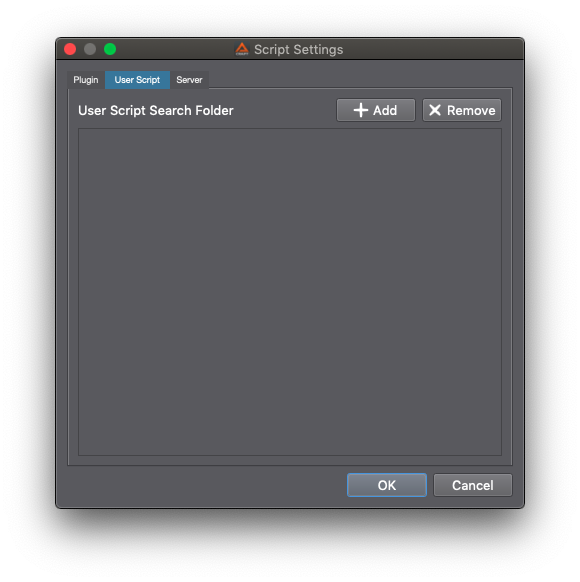
Configure the environment for remote execution.
This setting is not required if you only use local execution.
The plugin package for remote execution is included in CRI Atom Craft.
The robot folder in the same hierarchy as CriAtomCraft.exe (or CriAtomCraft.app for Mac).
The cri folder in the remote/Python folder is the root folder of the Python plugin package for remote execution.
Check if it has the following structure.
Add the environment variable PYTHONPATH to the console, so that the console can refer to the root folder of the Python plugin package for remote execution.
If you placed CRI Atom Craft ( CRI ADX SDK ) under C-drive, CriAtomCraft.exe is located in the following location:
In this case, add the following folder to the environment variable PYTHONPATH.
For Ver.3.44 series, CriAtomCraft.app is located at the following location:
In this case, add the following folder to the environment variable PYTHONPATH.