 |
CRI ADX
Last Updated: 2025-05-07 13:34 p
|
 |
CRI ADX
Last Updated: 2025-05-07 13:34 p
|
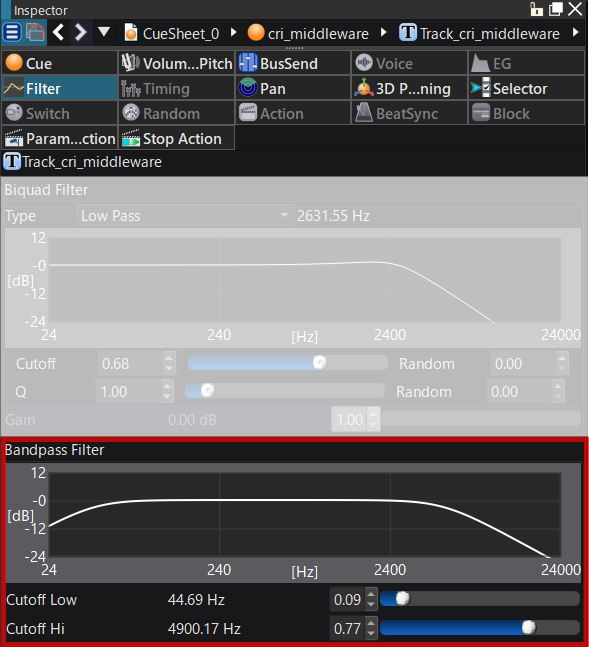
A band pass filter allows the frequencies in a given range (delimited by the low and high cutoff frequencies) to pass while it blocks or attenuates the others.
| Item | Value Range | Description |
|---|---|---|
| Cof low | 0.0(24Hz) - 1.0(24kHz) | Specifies the low cutoff frequency. |
| Cof high | 0.0(24Hz) - 1.0(24kHz) | Specifies the high cutoff frequency. |
The band pass filter is turned off and does not work when Cof low is set to 0.0 and Cof high is set to 1.0.
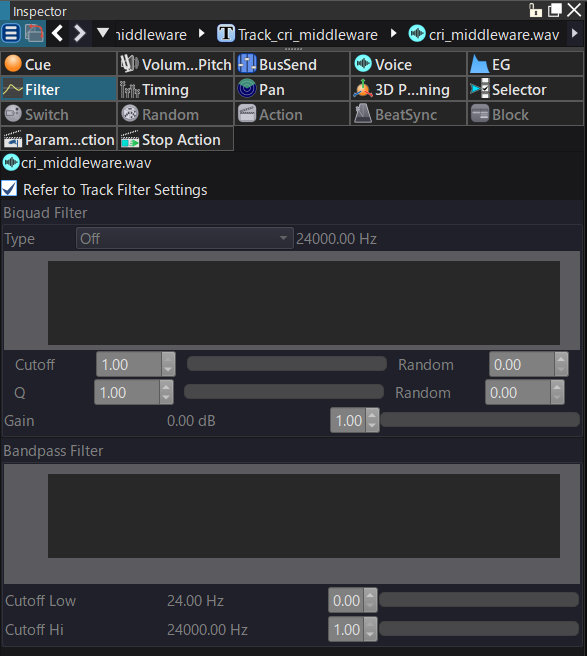
Although filters are mainly used on full tracks, they can also be specified for waveform regions.
In order to configure a filter for waveform regions, uncheck the [Refer Track Filter Settings] check box for the waveform region.
The filter parameters of the track will not apply to the waveform region, which can now use its own filter parameters.